Family vacations can quickly turn into frustrating navigation battles, with missed turns and heated disagreements over directions a frequent occurrence. Fortunately, Google Directions and Google Maps offer powerful solutions that streamline route planning and real-time tracking, minimizing these issues. However, relying solely on technology presents its own challenges, such as connectivity problems.
Current Trends in Google Maps
Recent developments in Google Maps include improved integration with public transportation schedules (as of late 2023), providing more comprehensive travel options beyond personal vehicles. The enhanced Live View feature, utilizing augmented reality, makes it easier to identify landmarks and navigate unfamiliar streets, which is especially helpful for families exploring new areas.
Planning Family Outings with Google Directions & Google Maps
Navigating family trips can feel overwhelming, but using Google Directions and Google Maps can make the planning process a breeze. Here’s how these tools can transform your family outings into well-coordinated adventures.
Creating Multi-Stop Routes
One of the standout features of Google Directions within Google Maps is the ability to create routes with multiple destinations. This is a game-changer for families eager to maximize their exploration time. Simply enter your starting point along with your planned stops, and Google Maps will optimize the route based on real-time traffic and estimated travel times.
- Adding Stops: You can easily add multiple stops by tapping on the “+” icon in the directions menu. This allows for seamless integration of key attractions. For example, planning a day trip to Yosemite National Park could involve stops at the Yosemite Valley Visitor Center, Tunnel View for iconic photos, and finally, a picnic lunch at El Capitan Meadow. Google Maps will optimize this route, considering traffic and suggesting the most efficient order.
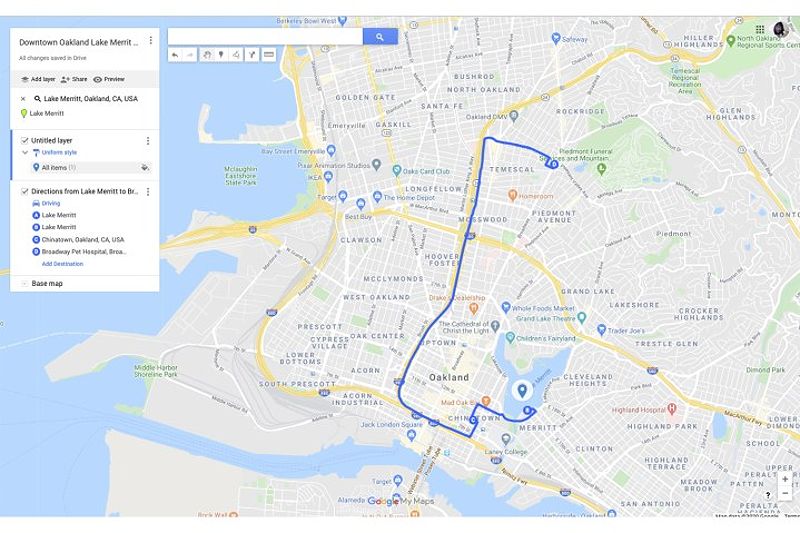
- Rearranging Stops: If plans change, you can quickly reorder your stops to suit your family’s needs. This flexibility keeps the day flowing smoothly. However, while Google Maps excels at optimizing routes, it may not always account for unforeseen road closures or construction. Always check for current road conditions using a supplementary resource like Caltrans (for California roads) before embarking on your journey.
Utilizing Customized Routing Preferences
Google Maps allows you to customize your travel experience further. You can select options such as “Avoid Tolls” and “Avoid Highways” to tailor your journey to suit your family’s preferences. For instance, a scenic route may be more enjoyable for kids, breaking up the monotony of a long drive. This customization can significantly impact travel time and overall enjoyment.
Saving Routes for Future Use
If you frequently visit certain destinations, saving your routes can save you time and effort in the future. Simply tap on the menu and select “Save” to store your favorite routes for easy access later. This is particularly useful for families with busy schedules, allowing for quick navigation to beloved destinations without the hassle of re-entering addresses.
Incorporating Kid-Friendly Stops
No family trip is complete without fun breaks for the kids. Google Maps makes it easy to find parks, playgrounds, and other child-friendly attractions along your route. By using search filters, you can quickly identify suitable stops that will delight your little ones.
- Search Filters: Input “parks” or “playgrounds” in the search bar to locate nearby options. This makes it easy to plan recharging breaks that keep everyone happy during long journeys. For instance, if you’re traveling through a city, you can look for a local zoo or children’s museum to break up the trip and provide engaging experiences for the kids.
Sharing Your Itinerary & Real-Time Location Tracking
Collaboration is key when planning family outings, and Google Maps excels in this area. Here’s how you can enhance coordination and safety during your travels.
Sharing Your Planned Route
Google Maps allows you to share your planned route with family members, ensuring everyone is on the same page. This feature helps reduce the risk of missed connections and miscommunication. You can share your itinerary by selecting the “Share” option in the app, allowing family members to access the route and view real-time updates.
- What Recipients See: Those you share the route with can see your planned stops, estimated arrival times, and any changes you make along the way. This transparency fosters a collaborative environment where everyone feels included in the planning process.
Real-Time Location Sharing for Safety
Keeping track of family members during outings can be challenging, especially in unfamiliar places. Google Maps’ real-time location sharing feature provides peace of mind. You can choose which family members to share your location with, allowing them to monitor your progress.
-
Specific Use Case: The real-time location sharing feature is particularly valuable for families with teenagers who may be exploring independently. Parents can set up location sharing for a specific duration, allowing for a balance between safety and independence. Remember to review and adjust privacy settings regularly.
-
Privacy Settings : Google Maps allows you to manage privacy settings, ensuring you share your location only with specific contacts. This feature balances safety with personal privacy. However, over-reliance on location sharing might inadvertently lead to a lack of independent exploration and problem-solving skills for children. It’s crucial to strike a balance between safety and fostering self-reliance.
Arrival Time Notifications
Google Maps can send notifications to family members when you’re nearing your destination. This feature is especially useful for coordinating pickups or meeting points, helping to keep everyone informed and aligned.
Addressing Potential Challenges
While Google Maps is a powerful tool, you may encounter challenges such as low battery life or network issues. It’s wise to have a backup plan in place, such as printed maps or an alternative navigation app. This ensures you’re prepared for any unexpected hiccups during your journey.
Leveraging Google Maps for Enhanced Family Experiences
Traveling with family can sometimes lead you to areas with unreliable internet connectivity. Google Maps offers several features that enhance your travel experience, even when you’re offline.
Offline Maps & Other Essential Features for Smooth Family Travel
One of the most valuable features for families is the ability to download maps for offline use. This is particularly helpful when visiting remote areas or regions with limited service. By downloading maps in advance, you can navigate without worrying about losing your connection.
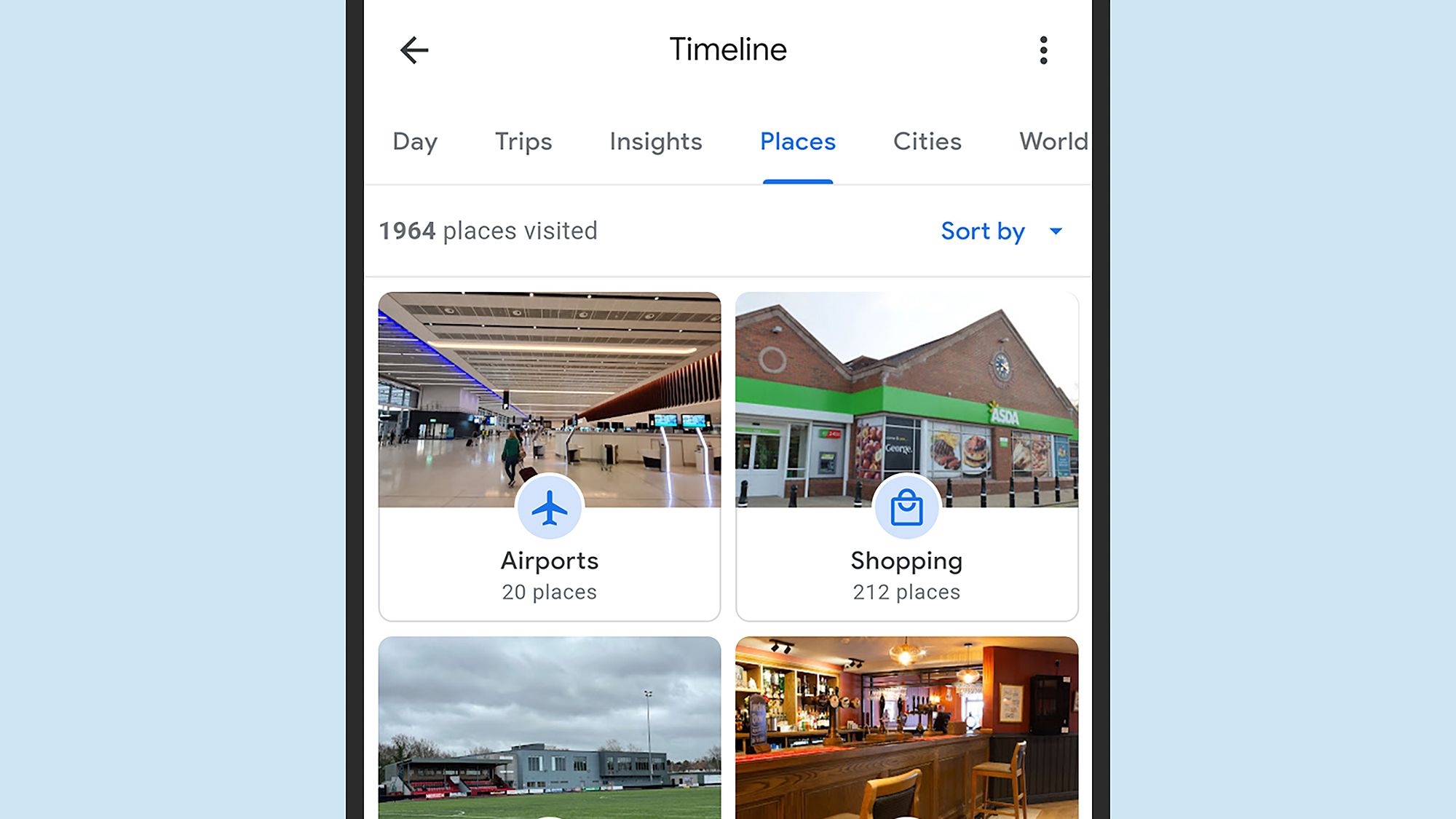
- Limitations of Offline Mode: While offline maps provide access to static map views, they lack real-time traffic updates and turn-by-turn directions. It’s essential to plan ahead and download the necessary maps before your trip to ensure a smooth experience.
Utilizing Voice Navigation for Hands-Free Operation
Google Maps’ voice navigation feature is a game-changer for hands-free travel. You can simply speak your destination, and the app will provide turn-by-turn instructions, allowing you to keep your eyes on the road and your hands on the wheel. This feature is particularly beneficial when driving with kids, as it minimizes distractions and helps maintain focus on the road.
Finding Kid-Friendly Activities
Google Maps is not just for navigation; it’s also a fantastic tool for discovering family-friendly activities. By using search filters, you can find local attractions, museums, and restaurants with kid-friendly menus.
- Engaging Destinations : Whether you’re exploring a new city or looking for local gems near your home base, Google Maps puts a wealth of kid-approved options at your fingertips. Families can easily locate nearby ice cream shops, family-friendly restaurants, and entertainment venues, making every journey a delightful adventure.
Booking Hotels and Restaurants Directly
In addition to navigation, Google Maps streamlines the booking process for hotels and restaurants. With a few taps, you can compare options, read reviews, and make reservations directly within the app. This convenience saves time and effort, especially for families on the go. For instance, if you’re traveling to a popular tourist destination, you can quickly find nearby hotels and make reservations without extensive research.
Finding Accessible Routes
For families with members who have mobility challenges, Google Maps allows you to filter for wheelchair-accessible routes and amenities. This feature ensures that everyone can enjoy the journey comfortably, making it easier to find suitable attractions and facilities along the way.
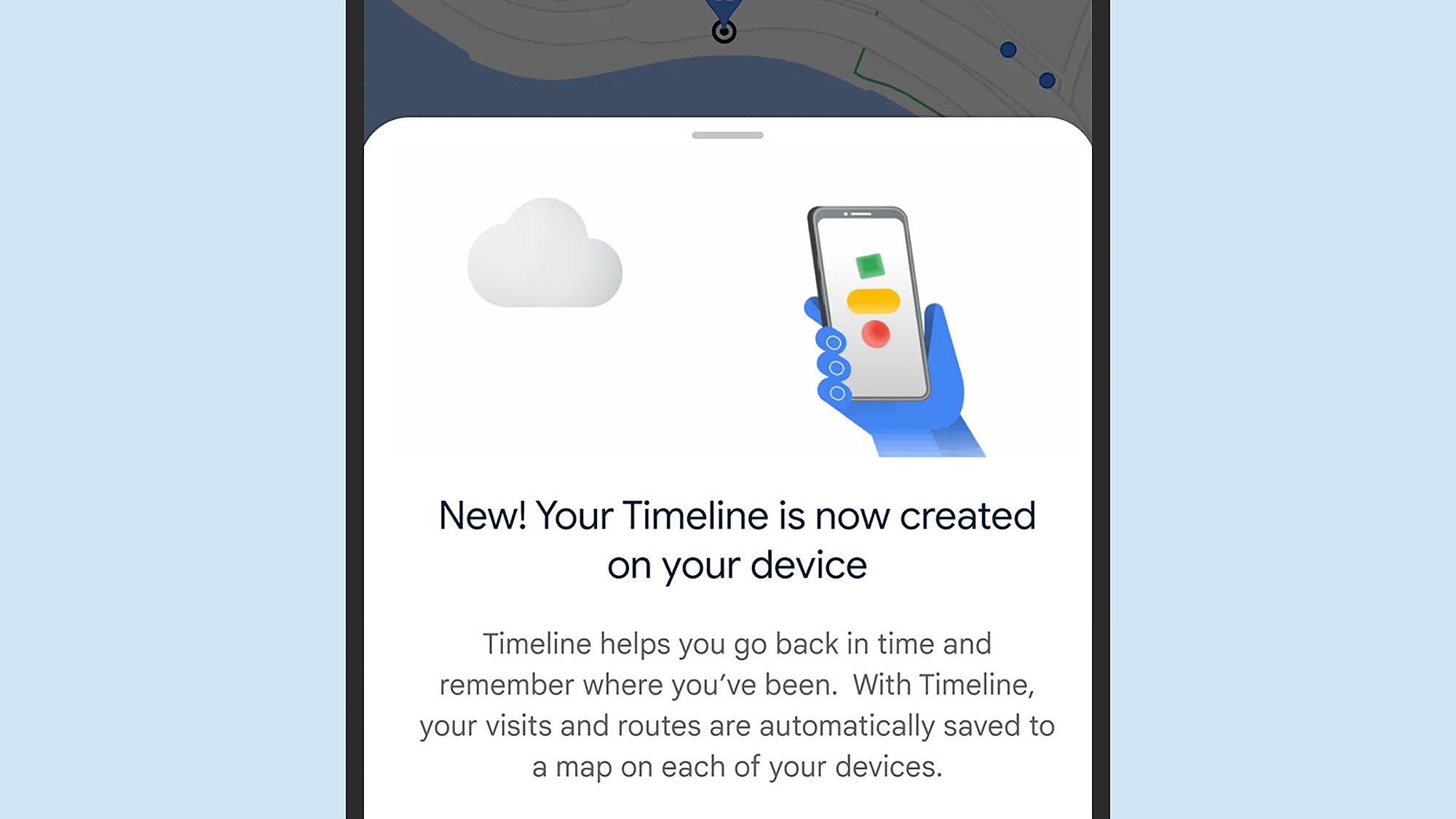
Troubleshooting and Tips for a Seamless Family Trip
Even with the best planning, unexpected challenges can arise during family travel. Here are some tips to help you troubleshoot common issues and ensure a smoother experience.
Dealing with Traffic Delays
Traffic congestion can throw a wrench in your plans. Google Maps provides real-time traffic updates, allowing you to monitor conditions and find alternate routes. By keeping an eye on traffic information, you can avoid delays and arrive at your destination on time. For instance, if you’re heading to a popular amusement park, being aware of peak traffic times can help you plan your departure to avoid long delays.
Managing Multiple Devices and Accounts
If different family members are using various devices, it can become challenging to keep track of everyone’s location and itinerary. Google Maps allows you to manage multiple profiles, ensuring that everyone stays connected. This feature is particularly useful for larger families where each member may have their own device.
Addressing Inaccurate Location Data
If you encounter issues with inaccurate location data or malfunctioning routes, don’t hesitate to report the problem to Google. Providing feedback helps improve the app for everyone, ensuring a better experience in the future. This collaborative effort can contribute to a more reliable navigation tool for all users.
Having a Backup Plan
It’s always wise to have a backup plan. Consider printing maps or keeping alternative navigation apps on hand in case of technical difficulties. This way, you can focus on enjoying the journey rather than stressing over logistics. Having a physical map or downloaded navigation app can save the day if your phone battery dies or you lose signal in remote areas.
Beyond Navigation: Exploring Additional Google Maps Features for Families
Google Maps is packed with features that extend beyond simple navigation. Here’s a look at some lesser-known functionalities that can enhance your family travel experience.
Utilizing Google Lens
Google Lens can help you identify points of interest along your route. Simply take a picture of a landmark, and Google Lens will provide information about it, making your travels even more informative and fun. This interactive feature allows families to engage with their surroundings in a dynamic way, fostering curiosity and learning.
Exploring Street View
Street View offers a virtual preview of locations, allowing you to explore destinations before arriving. This can be especially helpful for families, as it lets everyone get excited about the sights ahead. By previewing attractions, children can anticipate what they will see, making the journey more engaging.
Contributing to Google Maps
You can contribute to Google Maps by adding or updating information about places you’ve visited. Sharing your experiences helps other families find useful tips and recommendations for their travels. This collaborative feature can enhance the community aspect of travel, allowing families to benefit from each other’s insights.
Integrated Google Services
Google Maps works seamlessly with other Google services, such as Google Photos and YouTube. This integration can enhance your travel experience by allowing you to access related content easily. For example, families can save photos from their trips directly to Google Photos, creating a visual travel diary that complements their navigation experience.
Frequently Asked Questions (FAQ)
Q: Can I use Google Maps offline for turn-by-turn directions?
A: No, turn-by-turn directions require an internet connection. Offline maps provide a static view of your location but lack real-time navigation.
Q: How do I share my location with only specific family members?
A: You can choose individual contacts to share your location with in the Google Maps location sharing settings.
Q: What if my Google Maps app crashes during navigation?
A: Try restarting the app or your phone. Check your internet connection, and always have a backup map or printed directions.
Q: How can I ensure my route is accessible for a family member with mobility challenges?
A: Google Maps allows you to filter for wheelchair-accessible routes and amenities.
Q: How can I save my favorite locations for quick access?
A: You can save frequently visited locations to your Google Maps favorites for easy access and navigation.
Conclusion
Google Directions and Google Maps are invaluable tools for families planning and navigating trips. From creating multi-stop itineraries and sharing locations for safety to utilizing offline maps and finding kid-friendly activities, these features streamline family travel. Recent enhancements, such as improved public transportation integration and augmented reality navigation, further enrich the user experience.
By mastering these tools, families can enjoy smoother, more enjoyable, and stress-free adventures. Download the Google Maps app today and start planning your next family getaway, ensuring every journey is filled with exploration, fun, and unforgettable memories!
