Geocoding presents significant challenges, particularly when converting latitude and longitude into meaningful addresses. Leveraging the api geocode google can streamline this process, but it requires careful API key management and robust error handling to avoid costly mistakes. This guide details how to effectively utilize the api geocode google within a .NET environment, emphasizing practical implementation and best practices for seamless integration.
Create a New Google Cloud Platform (GCP) Project
- Navigate to the Google Cloud Console : Start by visiting the .
- Create a New Project: Click on the “Create Project” button and provide a name that reflects its purpose.
- Select Your Organization: If prompted, choose the appropriate organization or billing account.
Enable the Geocoding API
- Access the Library: In your GCP project, go to the “Library” section.
- Search for the Geocoding API: Type “Google Maps Geocoding API” in the search bar.
- Enable the API: Click on the API and hit the “Enable” button. This action allows your project to make requests to the Geocoding API.
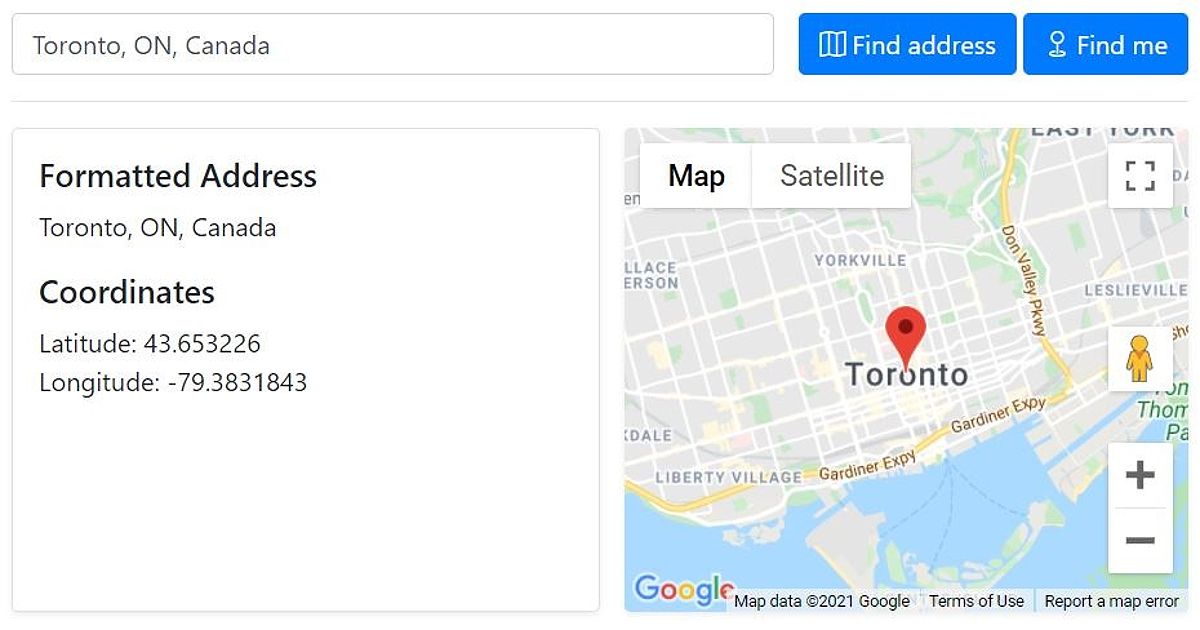
Generate a New API Key and Store It Securely
- Go to the Credentials Section: Navigate to the “Credentials” area in your project.
- Create Credentials: Click on “Create Credentials” and select “API Key.”
- Secure Your API Key: Once generated, copy your API key and store it securely. It’s recommended to keep it in environment variables or a secure configuration file to prevent unauthorized access.
Using Google Cloud Secret Manager for Secure API Key Management
In addition to environment variables, consider using Google Cloud Secret Manager for storing sensitive information like API keys. Secret Manager provides a secure storage solution and integrates seamlessly with other GCP services. It offers versioning and access control features, ensuring that only authorized applications can retrieve the keys.
Here’s a basic structure for integrating Secret Manager into your C# application:
using Google.Cloud.SecretManager.V1;
// Initialize the Secret Manager client
var client = SecretManagerServiceClient.Create();
var secretName = new SecretName("your-project-id", "your-secret-id");
var secretVersion = client.AccessSecretVersion(secretName);
var apiKey = secretVersion.Payload.Data.ToStringUtf8();
While Secret Manager is a robust solution, it adds complexity to your application. For simpler applications, using a secure configuration file stored outside the source code repository may suffice.
Understanding and Implementing Billing Settings
Using the api geocode google may incur costs, especially if you exceed the free tier limits. Make sure to set up billing alerts in your GCP account to monitor your usage effectively. Refer to the for detailed information.

Discuss Security Best Practices for API Key Management
- Avoid Hardcoding: Never hardcode your API key directly into your application’s source code. This practice is a common security vulnerability.
- Implement IP Restrictions: Limit the use of your API key to specific IP addresses where your application will be running.
- Regularly Rotate Your API Keys: Periodically change your API keys to minimize the risk of unauthorized access.
Reverse Geocoding with C# and HttpClient
Now that you have your Google Cloud Project set up and your API key securely stored, it’s time to dive into the coding part. This section demonstrates how to use C# and the HttpClient class to make reverse geocoding requests to the api geocode google.
Making API Requests with C#
To perform reverse geocoding, you will need to make an HTTP GET request to the Geocoding API endpoint. Here’s how to do it step-by-step.
string latitude = "37.7749";
string longitude = "-122.4194";
string apiKey = "YOUR_API_KEY";
string url = $"https://maps.googleapis.com/maps/api/geocode/json?latlng={latitude},{longitude}&key={apiKey}";
using (var client = new HttpClient())
{
var response = await client.GetAsync(url);
response.EnsureSuccessStatusCode();
var content = await response.Content.ReadAsStringAsync();
// Deserialize the JSON response
var geocoderResponse = JsonConvert.DeserializeObject<GeocoderResponse>(content);
// Access the formatted address and other response data
string formattedAddress = geocoderResponse.results[0].formatted_address;
// ...
}
Explanation of the Request Parameters
- Latitude and Longitude: These are the coordinates you want to convert into a human-readable address.
- API Key : Essential for authenticating your requests to the api geocode google.
Error Handling for Unsuccessful Requests
It’s crucial to handle errors properly when making API requests. Here’s how you can manage error responses:
if (!response.IsSuccessStatusCode)
{
Console.WriteLine($"Error: {response.StatusCode}");
return;
}

Handling Rate Limits and Retry Mechanisms
The api geocode google has rate limits that you should be aware of. As of October 26, 2023, the standard rate limit for requests is 50 requests per second per project. Exceeding these limits may lead to receiving an “OVER_QUERY_LIMIT” error.
Implementing a sophisticated retry mechanism, such as an exponential backoff strategy, can help manage these rate limits gracefully:
int retries = 3;
int delay = 1000; // Initial delay of 1 second
while (retries > 0)
{
var response = await client.GetAsync(url);
if (response.IsSuccessStatusCode)
{
// Process response
break;
}
else if (response.StatusCode == HttpStatusCode.TooManyRequests)
{
retries--;
await Task.Delay(delay);
delay *= 2; // Double the delay for the next retry
}
else
{
Console.WriteLine($"Error: {response.StatusCode}");
break;
}
}
For high-volume geocoding tasks, consider using a dedicated queuing system like Google Cloud Pub/Sub. This system can help manage requests efficiently and prevent hitting rate limits.
Deserializing JSON Responses with Newtonsoft-Json
Once you receive a response from the api geocode google, it’s time to deserialize the JSON data. This section focuses on using the Newtonsoft.Json library to parse the response and access relevant data.
C# Class Definitions Matching the API’s JSON Response Structure
To deserialize the JSON response, you need to create classes that match the structure of the API’s response. Here’s an example:
public class GeocoderResponse
{
public string status { get; set; }
public GeocoderResult[] results { get; set; }
}
public class GeocoderResult
{
public string formatted_address { get; set; }
public Geometry geometry { get; set; }
public string[] types { get; set; }
public AddressComponent[] address_components { get; set; }
}
public class Geometry
{
public string location_type { get; set; }
public Location location { get; set; }
}
public class Location
{
public string lat { get; set; }
public string lng { get; set; }
}
public class AddressComponent
{
public string long_name { get; set; }
public string short_name { get; set; }
public string[] types { get; set; }
}
Deserialize the JSON Response
You can now deserialize the JSON response into your C# objects like this:
var geocoderResponse = JsonConvert.DeserializeObject<GeocoderResponse>(content);
Accessing Specific Data Fields
Once deserialized, you can easily access the formatted address, latitude, longitude, and other components:
if (geocoderResponse.status == "OK" && geocoderResponse.results.Length > 0)
{
Console.WriteLine($"Formatted Address: {geocoderResponse.results[0].formatted_address}");
}
else
{
Console.WriteLine("Reverse geocoding failed.");
}
Handling Potential Exceptions During Deserialization
Make sure to handle exceptions when deserializing to avoid application crashes:
try
{
var geocoderResponse = JsonConvert.DeserializeObject<GeocoderResponse>(content);
}
catch (JsonException ex)
{
Console.WriteLine("JSON Deserialization Error: " + ex.Message);
}
Complete Working Code Example
Here’s a complete code example that incorporates everything discussed so far:
using System;
using System.Net.Http;
using System.Threading.Tasks;
using Newtonsoft.Json;
namespace ReverseGeocodingExample
{
class Program
{
static async Task Main(string[] args)
{
Console.WriteLine("Reverse Geocoding Example");
Console.WriteLine("Enter latitude and longitude (e.g., 37.7749, -122.4194):");
string input = Console.ReadLine();
string[] coordinates = input.Split(',');
string latitude = coordinates[0].Trim();
string longitude = coordinates[1].Trim();
string apiKey = "YOUR_API_KEY";
string url = $"https://maps.googleapis.com/maps/api/geocode/json?latlng={latitude},{longitude}&key={apiKey}";
using (var client = new HttpClient())
{
int retries = 3;
int delay = 1000; // Initial delay of 1 second
while (retries > 0)
{
var response = await client.GetAsync(url);
if (response.IsSuccessStatusCode)
{
var content = await response.Content.ReadAsStringAsync();
var geocoderResponse = JsonConvert.DeserializeObject<GeocoderResponse>(content);
if (geocoderResponse.status == "OK" && geocoderResponse.results.Length > 0)
{
Console.WriteLine($"Formatted Address: {geocoderResponse.results[0].formatted_address}");
}
else
{
Console.WriteLine("Reverse geocoding failed.");
}
break;
}
else if (response.StatusCode == HttpStatusCode.TooManyRequests)
{
retries--;
await Task.Delay(delay);
delay *= 2; // Exponential backoff
}
else
{
Console.WriteLine($"Error: {response.StatusCode}");
break;
}
}
}
Console.ReadLine();
}
}
}
Best Practices and Advanced Techniques
To maximize the efficiency of your API calls and enhance your application’s functionality, consider implementing the following best practices and advanced techniques.
Batching Requests for Improved Efficiency
Although the api geocode google does not support batch requests directly, you can design a system to manage and queue requests effectively. This could involve creating a background service that aggregates address requests and sends them sequentially or utilizing a queuing system to manage API call rates.
Implementing Caching to Reduce API Calls
Implementing a caching mechanism can significantly improve performance. By caching the results of previous API calls, you can avoid redundant requests and reduce your API usage. Consider using tools like Redis or in-memory caching for storing previously retrieved geocoded data.
Handling Various Error Conditions
Proper error handling is essential for a smooth user experience. Make sure to provide informative error messages and consider retrying requests for transient errors. Use try-catch blocks to handle exceptions gracefully and implement logging to help diagnose issues.
Utilizing Optional Parameters for More Refined Results
The api geocode google supports several optional parameters that can refine the API responses. For example, you can specify the desired language or filter results by address type. Here’s how to include optional parameters in your request:
string url = $"https://maps.googleapis.com/maps/api/geocode/json?latlng={latitude},{longitude}&language=en&key={apiKey}";
Recent Developments in Google Geocoding API
Staying updated with recent developments in the api geocode google can provide significant advantages. Here are a few trends worth noting:
-
Improved Accuracy: Google has announced enhancements to the API’s accuracy in various regions, with specific improvements documented in their release notes. Regularly check these updates for details on enhancements relevant to your application’s needs.
-
Privacy Considerations : With increasing concerns around data privacy, Google has implemented features that support data minimization and anonymization in its Geocoding API. Review the to understand how these changes may impact your application.
-
Rise of Serverless Functions : The adoption of serverless architectures, such as Google Cloud Functions, offers a scalable and cost-effective way to handle geocoding requests. By leveraging serverless functions, developers can build applications that automatically scale based on demand, optimizing resource usage and costs.
Troubleshooting Common Issues
Even the best developers run into issues occasionally. This section addresses common problems you might encounter when using the api geocode google and offers solutions.
Addressing OVER_QUERY_LIMIT Errors
If you encounter the “OVER_QUERY_LIMIT” error, it means you’ve exceeded the allowed number of requests in a given timeframe. Implementing a retry mechanism, as discussed earlier, can help manage this issue.
Troubleshooting Issues Related to Incorrect or Missing API Keys
Ensure that your API key is correctly configured and has the necessary permissions to access the Geocoding API. Double-check the credentials in your Google Cloud Console and ensure that the API is enabled for your project.
Handling REQUEST_DENIED Errors
The “REQUEST_DENIED” error may indicate that the Geocoding API is not enabled for your project. Verify that you have enabled the API in your GCP project settings. Additionally, check the permissions associated with your API key.
Debugging Issues Related to Incorrect Latitude/Longitude Input
Always validate user input to ensure that latitude and longitude values are correct. Providing clear error messages can help guide users in entering the correct information. Consider implementing input validation to catch errors early.
Providing Links to Relevant Google Geocoding API Documentation for Troubleshooting
For further assistance, refer to the for troubleshooting tips and detailed explanations of error codes.
Frequently Asked Questions (FAQ)
Q: What are the pricing implications of using the Google Geocoding API?
A: Google offers a free tier with usage limits; exceeding those limits incurs costs based on the number of requests. Refer to Google’s pricing documentation for details.
Q: How accurate is the Google Geocoding API?
A: Accuracy varies depending on the location and data availability. While generally reliable, it’s not perfect and may have limitations in certain areas.
Q: Are there alternatives to the Google Geocoding API?
A: Yes, several alternatives exist, including Mapbox, ArcGIS, and others, each with its own strengths and weaknesses.
Q: How can I handle API errors gracefully in my application?
A: Implement robust error handling using try-catch blocks and provide informative error messages to the user, potentially including retry mechanisms for transient errors.
Q: What are the best practices for securing my API key?
A: Never hardcode your API key directly into your code. Store it securely as an environment variable or using a secure configuration management system.
Conclusion
This guide has provided a comprehensive overview of using the api geocode google within .NET applications. By following the steps outlined, .NET developers can effectively integrate reverse geocoding capabilities into their projects, enhancing functionality and improving user experience. Key takeaways include prioritizing secure API key management, implementing best practices for efficient API usage, and keeping abreast of recent developments in the API. Start building your location-aware .NET applications today by exploring the Google Geocoding API further!
