The integration of the Google Location API has become a game-changer for IoT developers seeking to build location-aware applications. In an era where billions of interconnected devices demand precise geolocation capabilities, this API has emerged as a crucial tool for optimizing operations, improving efficiency, and enhancing user experiences. This comprehensive guide will walk you through the essential steps of setting up your development environment, integrating the Google Location API with IoT devices, processing and utilizing location data, and addressing common challenges. You’ll also learn about best practices for ensuring the security and privacy of your applications, making them both effective and responsible.
Setting Up Your Development Environment
Before diving into the integration process, it’s crucial to establish a solid development environment. This section will cover the prerequisites needed to effectively leverage the Google Location API with your IoT devices.
Creating a Google Cloud Platform (GCP) Project
- Visit the Google Cloud Console : Go to the and sign in to your Google account.
- Create a New Project: Click on the project dropdown menu and select “New Project.” Provide your project a descriptive name and ensure that a billing account is associated with it.
- Enable the Geolocation API: Navigate to the API library and search for the Google Location API. Click “Enable” to activate the API for your project.
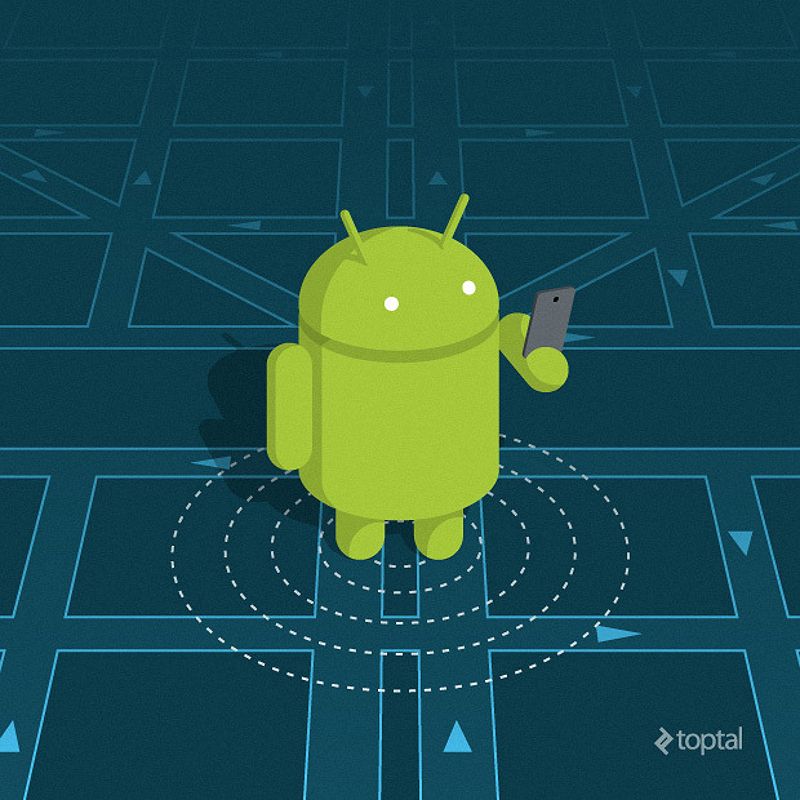
Generating an API Key
After enabling the API, you’ll need to generate an API key to authenticate your application’s requests.
- Go to the Credentials Page: In your GCP project, find the “Credentials” section.
- Create Credentials: Click on “Create Credentials” and choose “API Key.”
- Secure Your API Key: Implement appropriate restrictions on your API key to prevent unauthorized use. Consider limiting it to specific IP addresses or your application’s domain to enhance security.
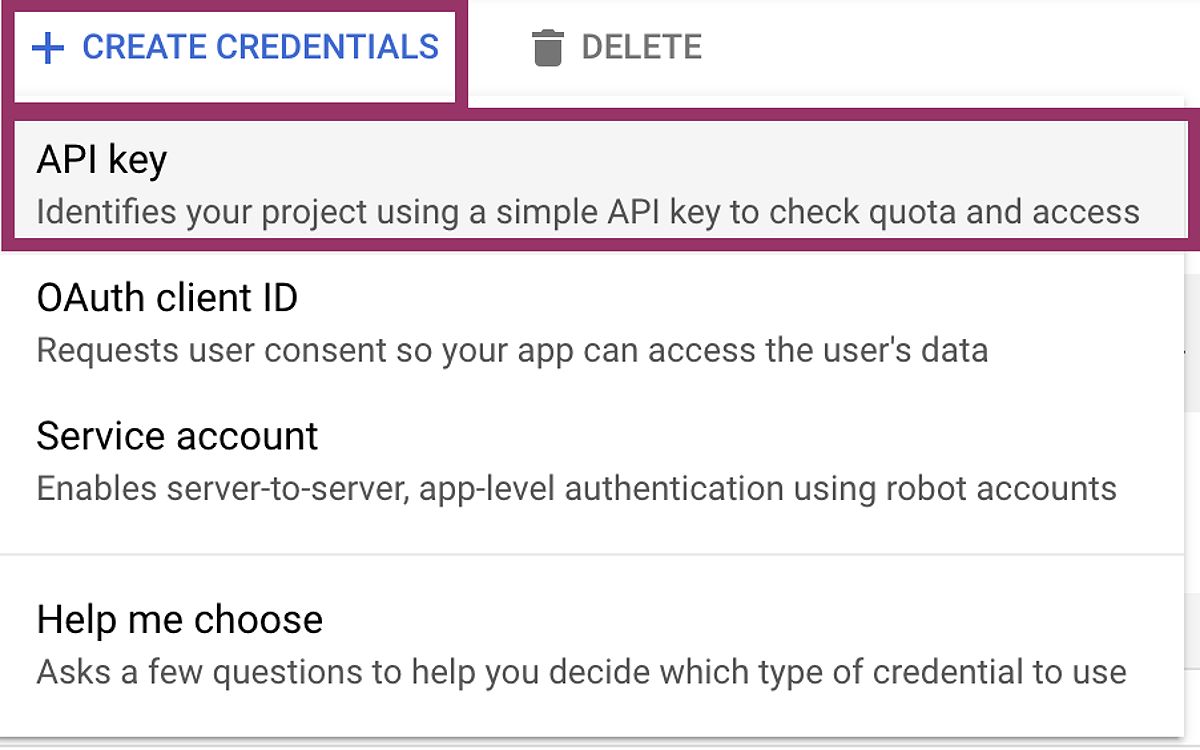
Understanding Google Cloud Billing and Usage Limits
Familiarize yourself with Google Cloud’s billing structure and the usage limits associated with the Google Location API. The API offers a free tier, but exceeding these limits may result in charges. Regularly monitor your usage and adjust your application’s behavior to avoid unexpected fees.
Installing Necessary Libraries and SDKs
To seamlessly integrate the Google Location API, you’ll need to install the required libraries and SDKs for your chosen IoT platform. For Particle devices, you’ll typically install the google-maps-device-locator library, which provides a user-friendly interface for interacting with the API.
Setting Up a Particle Account and Project
- Create a Particle Account : Visit the and sign up for an account.
- Create a New Project: Once signed in, set up a new project where you’ll be integrating the Google Location API.
Integrating the Google Location API with Your IoT Device
Now that your development environment is ready, it’s time to integrate the Google Location API with your IoT device. This section will guide you through the necessary steps.
Choosing the Right Particle Device
Particle offers a range of devices, each with its own connectivity options. The Photon (Wi-Fi) and Electron (cellular) are two popular choices. Your selection will depend on the connectivity needs of your application, whether it requires reliable Wi-Fi or cellular coverage.
Installing the Necessary Libraries
Begin by ensuring that you have the google-maps-device-locator library installed. This library simplifies the process of interacting with the Google Location API.
- Using the Particle Web IDE: You can install the library directly through the web IDE by searching for it in the library manager.
- Using Particle CLI: Alternatively, you can use the Particle Command Line Interface to install the library.
Code Examples for Requesting Location Data
Once the libraries are installed, you can start writing firmware code to request location data. Here’s a simplified example:
#include "google-maps-device-locator.h"
GoogleMapsDeviceLocator locator;
void setup() {
Serial.begin(9600);
locator.begin();
}
void loop() {
locator.publishLocation();
delay(60000); // Update location every minute
}
Handling Different Geolocation Methods
The Google Location API can utilize various geolocation methods, including GPS, Wi-Fi, and cellular data. Depending on the device’s capabilities and environmental conditions, you may need to manage accuracy and fallback methods to ensure reliable location tracking.

Implementing Error Handling
When working with APIs, errors can occur due to network issues, API request failures, or other factors. Implement robust error handling in your code to gracefully manage these situations and provide meaningful feedback to your application.
Best Practices for Power Management
For battery-powered IoT devices, power consumption is a critical consideration. Implement strategies to optimize power usage, such as reducing the frequency of location updates, leveraging sleep modes, and implementing dynamic location update schedules based on device activity.
Processing and Utilizing Location Data
Once you’ve integrated the Google Location API, it’s time to explore how to effectively process and utilize the location data.
Parsing Location Data
The data returned from the Google Location API typically includes latitude, longitude, and accuracy radius. Ensure that you parse this data accurately and extract the relevant information for your application’s requirements.
Storing Location Data Securely
Location data should be stored securely to protect user privacy and comply with data protection regulations. Consider using cloud-based database solutions that offer encryption and secure data storage features.
Data Visualization Techniques
To make sense of the location data and derive meaningful insights, leverage data visualization techniques. Tools like Google Maps, Mapbox, or custom-built dashboards can help you present the location data in an intuitive and engaging manner.
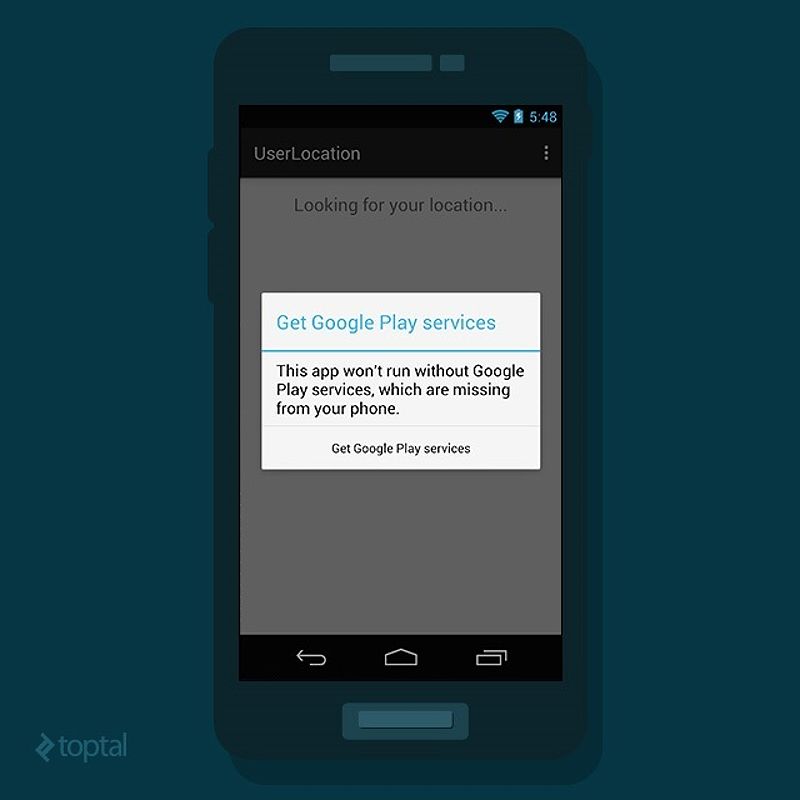
Data Filtering and Aggregation
Improve the performance and responsiveness of your application by implementing data filtering and aggregation techniques. This can involve filtering out outliers, smoothing location data, or aggregating multiple location points to reduce the overall data processing load.
Analyzing Location Data
Leverage the location data to derive valuable insights that can benefit your IoT application. For example, in logistics applications, you can analyze delivery routes, vehicle utilization, and driver behavior to optimize efficiency and reduce costs.
Advanced Techniques and Customization
As you become more proficient with the Google Location API, you may want to explore advanced features and customization options.
Customizing Event Names and Data Structures
The Google Location API allows you to customize the event names and data structures used in your application. This flexibility enables you to better align the API integration with your application’s specific requirements and preferences.
Implementing Subscription Callbacks
To achieve real-time updates, you can implement subscription callbacks that allow your application to react instantly to location changes. This can be particularly useful for applications that require immediate response to location-based events.
Advanced Error Handling Techniques
Enhance your error handling strategy by implementing more sophisticated techniques, such as logging errors, retrying failed requests, and providing detailed error messages to help with troubleshooting and maintenance.
Optimizing Power Consumption
For long-term IoT deployments, consider implementing advanced strategies to further optimize power consumption. This could involve the use of more efficient location tracking algorithms, dynamic update schedules based on device activity, or integrating with low-power wide-area network (LPWAN) technologies like LoRaWAN or Sigfox.
Integrating with Other Google Services
The Google Location API can be seamlessly integrated with other Google services, such as the Maps API and Places API. This integration can significantly expand the capabilities of your IoT application by providing additional context and functionality around location-based data.

Security and Privacy Considerations
When working with location data, security and privacy must be paramount. This section highlights best practices and strategies to ensure the responsible handling of sensitive information.
Securing Your API Key
Never hardcode your API key directly into your application’s source code. Instead, consider using secure storage solutions, such as environment variables or a dedicated key management service, to protect your API key from unauthorized access.
Compliance with Data Privacy Regulations
Ensure that your IoT application fully complies with relevant data privacy regulations, such as the General Data Protection Regulation (GDPR) and the California Consumer Privacy Act (CCPA). This may involve implementing data anonymization techniques, obtaining user consent, and being transparent about data collection and usage.
Anonymizing Location Data
To further protect user privacy, consider implementing data anonymization techniques, such as differential privacy or k-anonymity, to mask individual identities while still preserving the overall trends and insights derived from the location data.
Data Encryption and Secure Storage
Implement robust encryption mechanisms for both data at rest and data in transit. This helps to safeguard the location data and mitigate the risk of unauthorized access or data breaches.
FAQ
What is the Google Location API?
The Google Location API allows developers to retrieve location information based on various data sources such as GPS, Wi-Fi, and cellular networks, enabling the creation of location-aware applications.
How do I secure my API key?
To secure your API key, avoid hardcoding it in your source code. Instead, use secure storage solutions like environment variables or a key management service, and implement restrictions based on IP addresses or application domains.
What are the best practices for power management in IoT devices?
Best practices for power management include reducing the frequency of location updates, leveraging sleep modes, and implementing dynamic update schedules based on device activity to optimize battery usage.
How can I comply with data privacy regulations?
To comply with data privacy regulations, ensure that you implement data anonymization techniques, obtain user consent for data collection, and maintain transparency about how location data is used.
Conclusion
The Google Location API enables developers to build location-aware applications that enhance user experiences and drive efficiency in various industries. By following the comprehensive steps outlined in this guide, you can effectively integrate the Google Location API into your IoT projects.
Remember to continually monitor industry trends, such as the rise of low-power wide-area networks and the increasing integration of AI and machine learning for advanced location data analysis. Additionally, be aware of alternative location services, such as those offered by Mapbox and HERE Technologies, which may provide compelling features and pricing models to suit your specific needs.
As you embark on your journey of mastering the Google Location API, stay vigilant about power optimization strategies, data security, and privacy compliance. These factors will safeguard your application’s integrity and build trust with your users and stakeholders.
Embrace the power of the Google Location API and start transforming your IoT projects into location-aware marvels that push the boundaries of what’s possible in the ever-evolving world of connected devices.
