Discover how to leverage the powerful Google Places API to build robust, location-aware applications. This comprehensive guide covers core functionalities, best practices, and integration strategies to help you create engaging user experiences.
Introduction
Over 80% of smartphone users engage with location-based features daily, highlighting the critical role of location data in modern applications. The Google Places API provides developers with access to this crucial data, but navigating its complexities, including pricing tiers, rate limits, and API version changes, presents a significant challenge. Mastering this API is key to building successful location-aware applications that thrive in today’s dynamic digital landscape.
Unlocking the Core Functionalities of the Google Places API
Nearby Search: Enhancing User Exploration
The Google Places API’s search functionality, which encompasses both nearbySearch and textSearch, empowers developers to retrieve information about places within a specified area. This is particularly useful for applications that require users to find relevant points of interest based on their current location or a specified address.
Nearby Search
The nearbySearch method allows developers to search for places within a defined radius of a given location. By providing parameters such as location (latitude and longitude), radius, keywords, and place types, you can refine your search to find the most relevant results for your users.
For example, to search for nearby restaurants within a 500-meter radius of a specific location, you might construct a request like this:
const response = await fetch(`https://maps.googleapis.com/maps/api/place/nearbysearch/json?
location=${latitude},${longitude}&
radius=500&
type=restaurant&
key=${API_KEY}`);
This request will return a list of restaurants within the specified radius, complete with essential information such as names, addresses, and ratings. By carefully selecting the necessary fields using the fields parameter, you can optimize the API calls and retrieve only the information required for your application, which improves performance and reduces unnecessary data transfer.
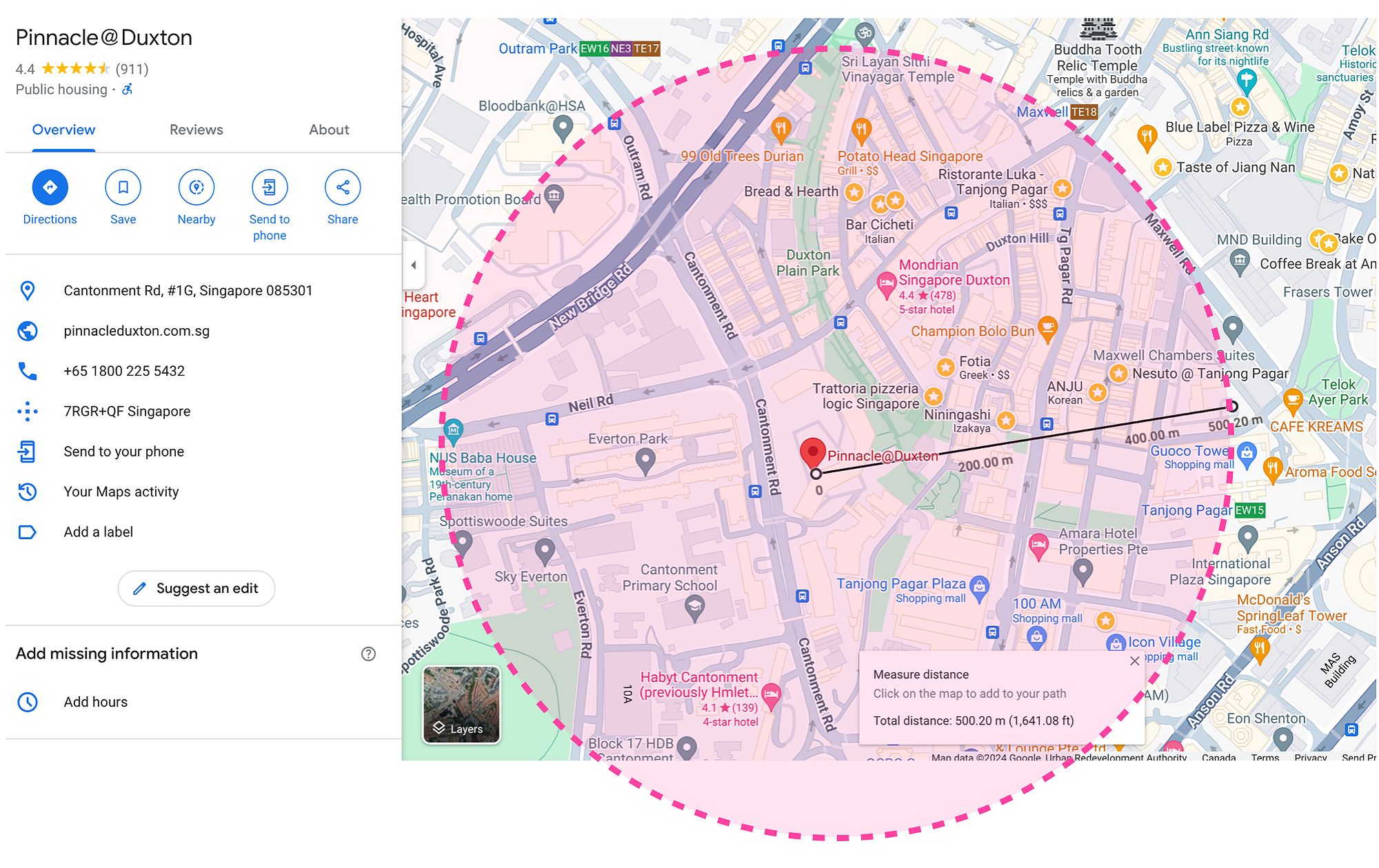
Text Search
In addition to nearbySearch, the textSearch method allows for more flexible queries. Users can input specific search terms, such as “pizza near Central Park,” and receive results based on relevance. Here’s how you might implement a text search:
const response = await fetch(`https://maps.googleapis.com/maps/api/place/textsearch/json?
query=pizza+near+Central+Park&
key=${API_KEY}`);
This method is particularly useful when users have specific places in mind or when they are looking for types of services or attractions that are not easily categorized.
Dive into Place Details
Once you have identified a relevant place using the search functionalities, you can retrieve detailed information about that place by making a request to the Google Places API’s details endpoint. This allows you to access attributes like the place’s address, phone number, website, photos, ratings, reviews, and opening hours.
For example, to get detailed information about a place, you can use the following request:
const response = await fetch(`https://maps.googleapis.com/maps/api/place/details/json?
place_id=${placeId}&
fields=name,formatted_address,international_phone_number,website,photos,rating,reviews&
key=${API_KEY}`);
By selecting the necessary fields using the fields parameter, you can optimize the API calls and retrieve only the information required for your application, which improves performance and reduces unnecessary data transfer.
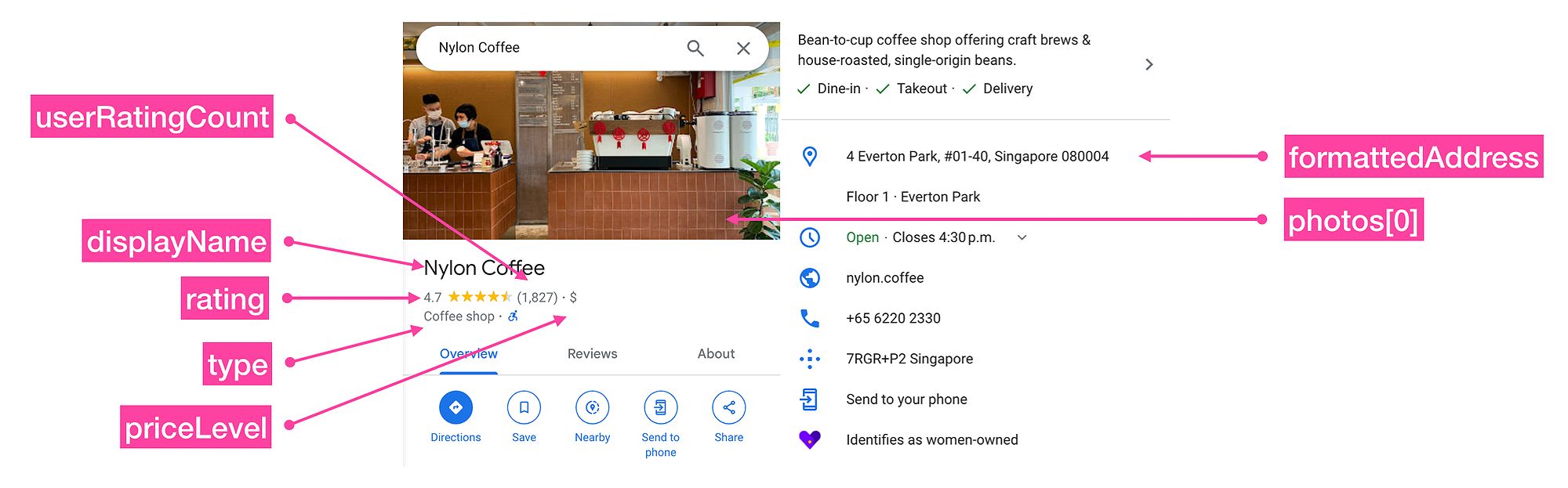
Enhance User Experience with Place Photos
Visual content is vital in enhancing user engagement. The Google Places API provides access to the photos associated with a specific place, enabling you to incorporate visuals into your location-based applications. Users often rely on images to gauge the quality of a restaurant or attraction before making a decision.
You can fetch a place’s photo using its photoreference with the following request:
const response = await fetch(`https://maps.googleapis.com/maps/api/place/photo?
maxwidth=400&
photoreference=${photoReference}&
key=${API_KEY}`);
Handling different image sizes and resolutions is crucial when integrating the Place Photos API. You can specify the maximum width of the image to fit your application’s design requirements while ensuring a good balance between quality and load time.
Streamline Search with Autocomplete
To further enhance the user experience, the Google Places API offers an autocomplete feature that suggests places and addresses as users type into a search bar. This functionality can significantly improve the speed and accuracy of user inputs, reducing errors and frustration.
Here’s how to implement the autocomplete feature:
const response = await fetch(`https://maps.googleapis.com/maps/api/place/autocomplete/json?
input=${searchTerm}&
types=address&
key=${API_KEY}`);
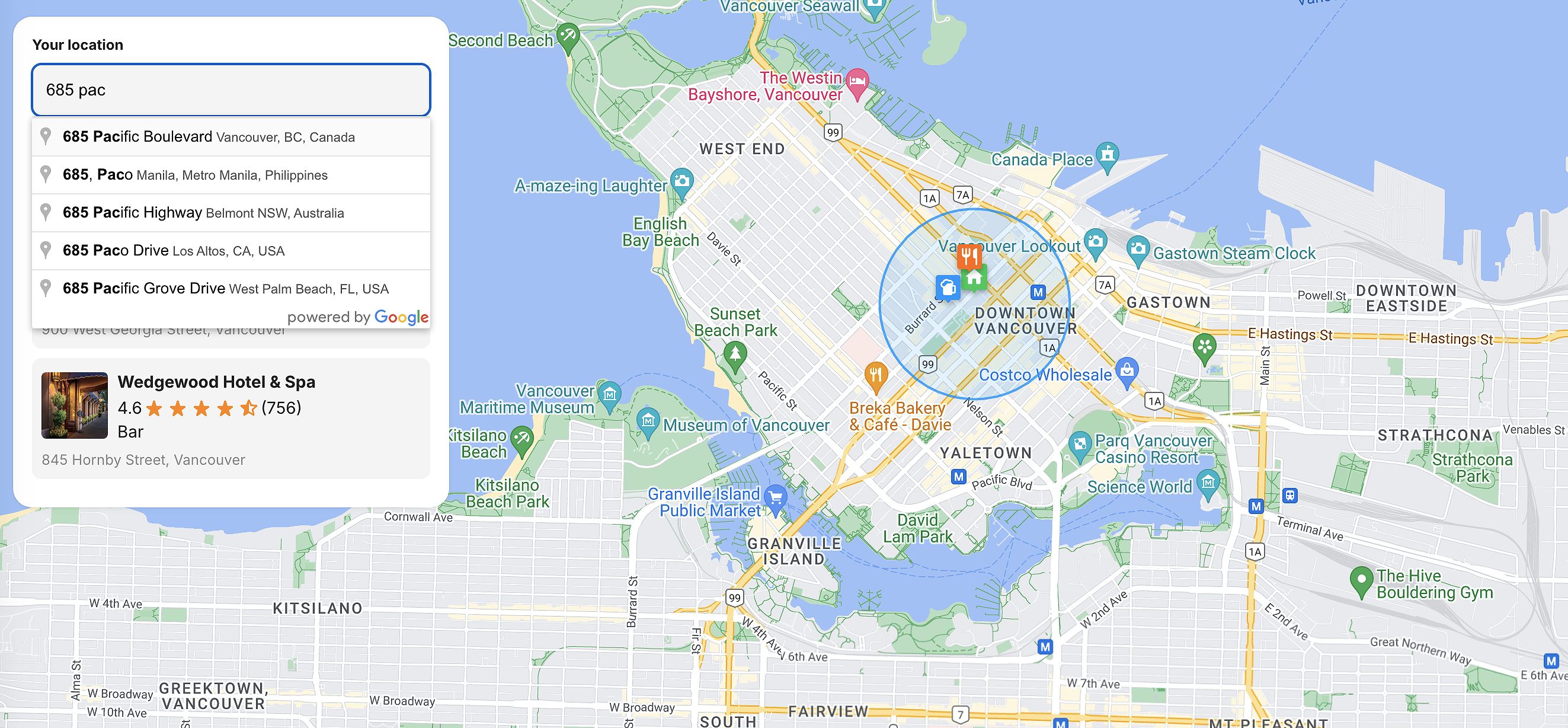
Integrating the autocomplete functionality into your application’s search bar can provide users with a seamless and efficient way to find the places they are looking for. This not only enhances user satisfaction but also reduces the likelihood of incorrect queries.
Choosing the Right Google Places API Version
When building location-aware applications, it’s important to consider the differences between the older and newer versions of the Google Places API. The newer version, also known as “Nearby Search (New),” offers several advantages, including access to an expanded list of place types and advanced features like the ability to include or exclude specific types of places.
API Version Comparison
The older version of the Google Places API uses a GET request to the https://maps.googleapis.com/maps/api/place/nearbysearch endpoint. In contrast, the newer version employs a POST request to the https://places.googleapis.com/v1/places:searchNearby endpoint. This shift not only modernizes the API but also allows for more flexible and advanced queries.
Advantages of the Newer Version
- Expanded Place Types: The newer version offers an expanded list of place types, such as “sushi_restaurant,” which allows for more precise searching.
- Advanced Features: It includes advanced features that let you include or exclude specific types of places, which can be particularly useful for applications that require a tailored experience.
- Improved Performance: The newer version is designed to handle requests more efficiently, which can lead to better performance in applications.
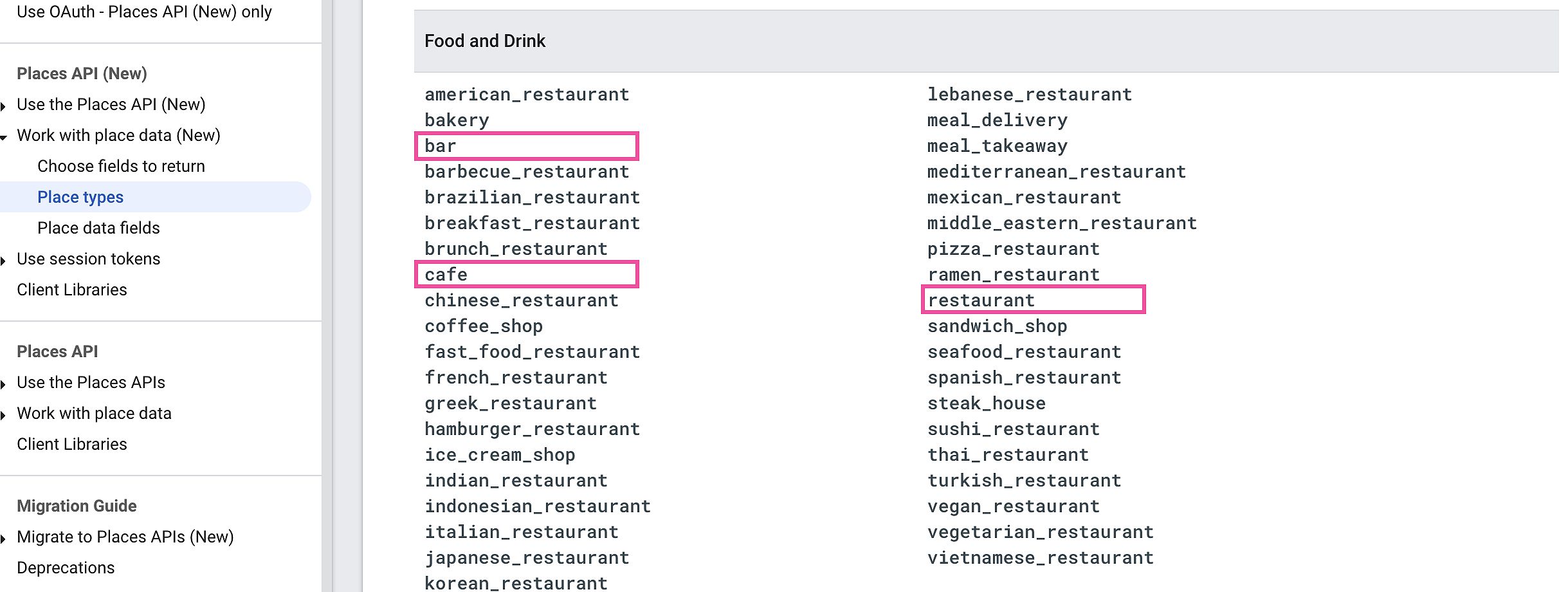
Deprecation of the Older Places API
While Google has not announced a specific deprecation timeline for the older Places API, the company typically provides ample warning before fully retiring legacy versions of its services. Relying on the older API version increases the risk of future incompatibility and maintenance challenges. Therefore, it is strongly recommended to adopt the newer version of the Google Places API, as it ensures long-term compatibility and access to the latest features and improvements.
When choosing between the two versions, it’s generally recommended to use the newer version if you’re building a new application. However, if you have an existing application that already uses the older version of the Places API, it may not be necessary to migrate to the newer version immediately unless you require the advanced features or expanded place types.
Mastering Best Practices and Optimization Techniques
To ensure the success of your location-based applications, it’s crucial to understand and implement best practices when working with the Google Places API.
Secure API Key Management
Protecting your Google Places API key is essential to prevent unauthorized access. Store your API key securely, such as in environment variables, and avoid exposing it in your application’s code. Regularly review and update your API key to maintain optimal security.
Optimizing API Calls
To improve the performance of your application, consider techniques like caching, batching requests, and efficient data retrieval. Caching can help reduce the number of API calls, while batching requests can minimize the overhead of individual calls.
Efficient Data Retrieval
When making requests to the Google Places API, always consider which fields are necessary for your application. By limiting the fields you request using the fields parameter, you can reduce the amount of data transferred by up to 50%, significantly improving response times.
For example, instead of retrieving all available fields for a place, you can focus on the essential ones, such as name, rating, and geometry. This optimized data retrieval can lead to substantial performance gains and cost savings.
Handling Pagination
When dealing with large result sets, it’s essential to leverage the Google Places API’s pagination functionality. By using the pagetoken parameter to fetch subsequent pages of results, you can avoid exceeding API quotas and ensure your application can handle a large number of places without compromising user experience.
Comprehensive Error Handling
Expect and handle common errors and exceptions that may arise when working with the Google Places API. This includes network issues, invalid requests, and rate limiting. Develop robust error-handling mechanisms to provide a smooth user experience and facilitate effective debugging.
- Network Issues: Implement retry logic for transient errors. If a request fails due to a network issue, retrying after a short delay can often succeed.
- Invalid Requests: Validate user inputs before sending requests to the API to avoid unnecessary errors.
- Rate Limits: Monitor your API usage and implement strategies to stay within the allowed limits. If you’re approaching the limit, consider reducing the frequency of requests or implementing more aggressive caching.
Integrating with Mapping Libraries
To create engaging map-based experiences, consider integrating the Google Places API with popular mapping libraries like Leaflet or Mapbox GL JS. These libraries can help you display search results on a map, create interactive map interactions, and leverage additional geospatial functionality.
Displaying Search Results on a Map
Using mapping libraries, you can visualize the search results from the Google Places API directly on a map. For instance, after retrieving a list of nearby restaurants, you can place markers on the map to indicate their locations, providing users with a visual representation of their options.
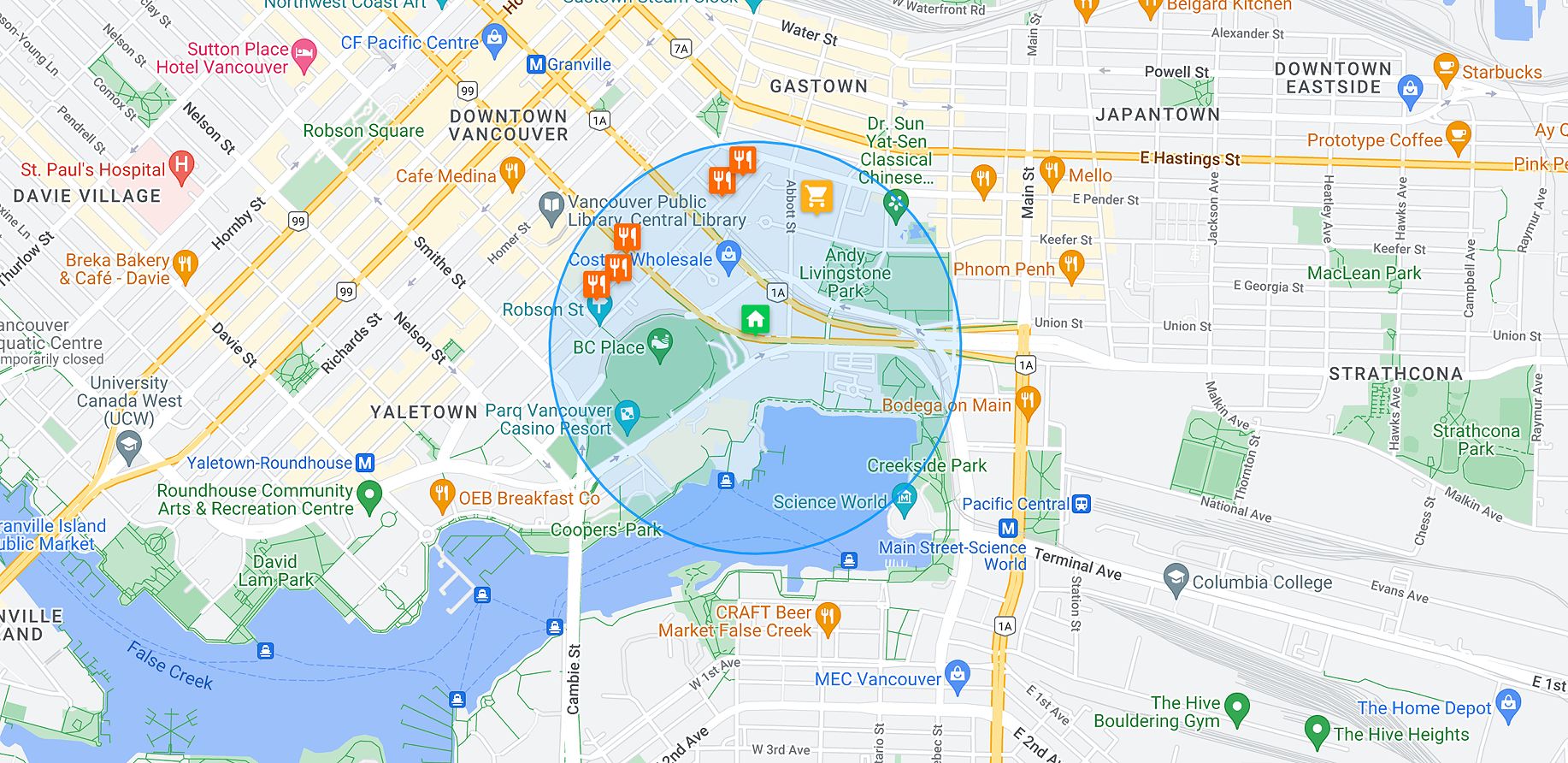
Creating Interactive Experiences
You can enhance user interaction by allowing users to click on markers to view more details about each place, such as photos, ratings, and reviews. This makes the application not only informative but also engaging, encouraging users to explore further.
Exploring Alternatives to the Google Places API
While the Google Places API is a powerful tool, there may be scenarios where alternative solutions better fit your project’s requirements. Explore options like OpenStreetMap, HERE Geocoding & Search API, Foursquare Places API, and Esri ArcGIS Geocoding REST API, considering factors such as data coverage, feature set, pricing, and licensing terms.
OpenStreetMap
OpenStreetMap (OSM) is a community-driven, open-source mapping project that provides free and flexible geospatial data. It is an excellent alternative for developers looking for a cost-effective solution, especially for smaller projects with limited budgets. However, the data may not be as comprehensive or up-to-date as Google’s offerings.
HERE Geocoding & Search API
HERE offers a range of geocoding, search, and location-based services. Its API provides robust functionality similar to the Google Places API, making it a suitable alternative for developers looking for extensive location services. HERE also offers competitive pricing, which can be beneficial for budget-conscious projects.
Foursquare Places API
Foursquare provides access to a vast database of points of interest, along with user-generated reviews and tips. This can be particularly useful for applications focused on social interactions and user recommendations, adding an extra layer of engagement beyond what the Google Places API offers. However, the data may not be as comprehensive as Google’s for certain types of places.
Esri ArcGIS Geocoding REST API
Esri’s ArcGIS API allows for searching and retrieving information about places in various ways. It is particularly strong in geospatial analytics and can be a great choice for applications that require advanced mapping and data visualization capabilities. However, the pricing and licensing terms may be less favorable for smaller projects compared to the Google Places API.
When evaluating these alternatives, consider the specific needs of your application, such as the required data coverage, feature set, development resources, and budget. While the Google Places API remains a dominant player, these alternatives can provide valuable options for certain use cases.
Current Trends in Location-Based Services
The landscape of location-based services is continuously evolving, with emerging trends shaping the way developers integrate and utilize location data in their applications.
Leveraging AI and Machine Learning
The increased adoption of artificial intelligence (AI) and machine learning (ML) is transforming the way location-based services are delivered. Developers can now integrate these technologies with the Google Places API to provide more personalized and relevant results. For example, a restaurant recommendation app might use AI and user data to predict preferred cuisines and suggest nearby places accordingly, enhancing the user experience.
Prioritizing Privacy and Data Security
As user privacy concerns grow, developers must prioritize data protection when working with location-based services. Adhering to best practices, such as storing API keys securely, minimizing data collection, and transparently communicating data usage policies, is crucial in building trust with users and ensuring compliance with relevant regulations.
Expanding Use Cases Beyond Traditional Applications
While location-based services have traditionally been associated with consumer-facing applications like ride-sharing and food delivery, the trend is shifting towards more diverse use cases. Developers are now leveraging the Google Places API in industries like real estate, healthcare, and urban planning, unlocking new opportunities for location-based solutions.
Real-World Application Example: Optimizing Delivery Routes
Consider a hypothetical food delivery service that aims to improve its efficiency and customer satisfaction. By integrating the Google Places API, the service can enhance its route planning and delivery optimization capabilities.
The delivery service first uses the nearbySearch function to identify all the registered restaurants within a certain radius of the customer’s location. It then leverages the Distance Matrix API to calculate the estimated travel time between the customer, the restaurants, and the delivery hub. This allows the service to determine the optimal pickup location based on factors like traffic conditions, restaurant preparation times, and delivery driver availability.
As the driver is en route, the application continuously monitors the situation using real-time traffic data. If unexpected delays occur, the service can dynamically recalculate the route and provide the driver with updated instructions, ensuring the food reaches the customer as quickly as possible. By integrating the Google Places API with advanced routing and logistics algorithms, the delivery service can streamline its operations, reduce delivery times, and enhance the overall customer experience.
FAQ
Q: What are the pricing tiers for the Google Places API?
A: The Google Places API follows a pay-as-you-go pricing model, with costs varying based on the specific API calls made. There are three pricing tiers: Basic ($32 CPM), Advanced ($35 CPM), and Preferred ($40 CPM), depending on the data fields included in the API response.
Q: How do I handle rate limits effectively?
A: To avoid exceeding the Google Places API’s rate limits, it’s essential to implement proper error handling and caching strategies in your application. Monitor your API usage and plan accordingly to ensure a smooth user experience. Techniques like batching requests and leveraging pagination can help you stay within the limits.
Q: What data formats does the Google Places API support?
A: The Google Places API primarily supports JSON, offering structured data for easy parsing and integration.
Q: Are there any limitations to the data provided by the Google Places API?
A: Yes, data completeness and accuracy can vary by location and data freshness. Google’s data is generally comprehensive, but there may be biases or gaps in certain regions or for specific types of places. Consider these limitations when using the API.
Q: How can I improve the accuracy of my location-based searches?
A: Use precise location data, refine search parameters (radius, keywords, types), and consider using the autocomplete feature to reduce user input errors. Regularly review and update your search strategies to ensure you’re providing the most relevant results to your users.
Conclusion
The Google Places API is a powerful tool that enables software developers to build rich, location-aware applications. By leveraging its search, details, photos, and autocomplete functionalities, you can provide users with comprehensive information about nearby points of interest, empowering them to explore their surroundings and make informed decisions.
Whether you’re building a ride-sharing app, a food delivery service, a real estate application, or a travel planning tool, mastering the Google Places API can be a game-changer. By understanding its core features, best practices, and alternative solutions, you can create engaging, location-based experiences that delight your users.
As the landscape of location-based services continues to evolve, with trends like AI, machine learning, and data privacy shaping the industry, it’s important to stay informed and adapt your strategies accordingly. By embracing the power of the Google Places API and staying attuned to the latest developments, you can build applications that truly resonate with your users and unlock new opportunities in the ever-changing digital landscape.
So, dive in, experiment with the code examples, and start building your own compelling, location-aware applications with the Google Places API. With the right approach, you can harness the full potential of this powerful tool and create applications that stand out from the crowd.
