Mobile app developers are faced with the ongoing challenge of creating engaging and location-aware experiences that keep users coming back. Integrating a robust nearby search API is essential for achieving this goal, yet selecting the right one from the multitude of options available presents a significant challenge. The performance and scalability of these APIs have a direct impact on user satisfaction and app success, making the selection process critical.
In today’s digital landscape, the ability to connect users with nearby businesses, attractions, and services enhances user engagement and retention. Nearby search APIs serve as powerful tools that allow developers to seamlessly integrate this functionality into their applications. This article serves as a comprehensive guide for mobile app developers in selecting the best nearby search API for their needs, exploring top options available, and offering best practices for integration.
Defining Your App’s Core Functionality
Identify the primary purpose of your app and how a nearby search API will enhance its functionality. Whether you’re building a travel planner, a local business directory, or a navigation app, knowing your app’s core functionality will guide your API selection. For instance, a travel app may prioritize access to local attractions, whereas a food delivery app might focus on restaurants and food outlets.
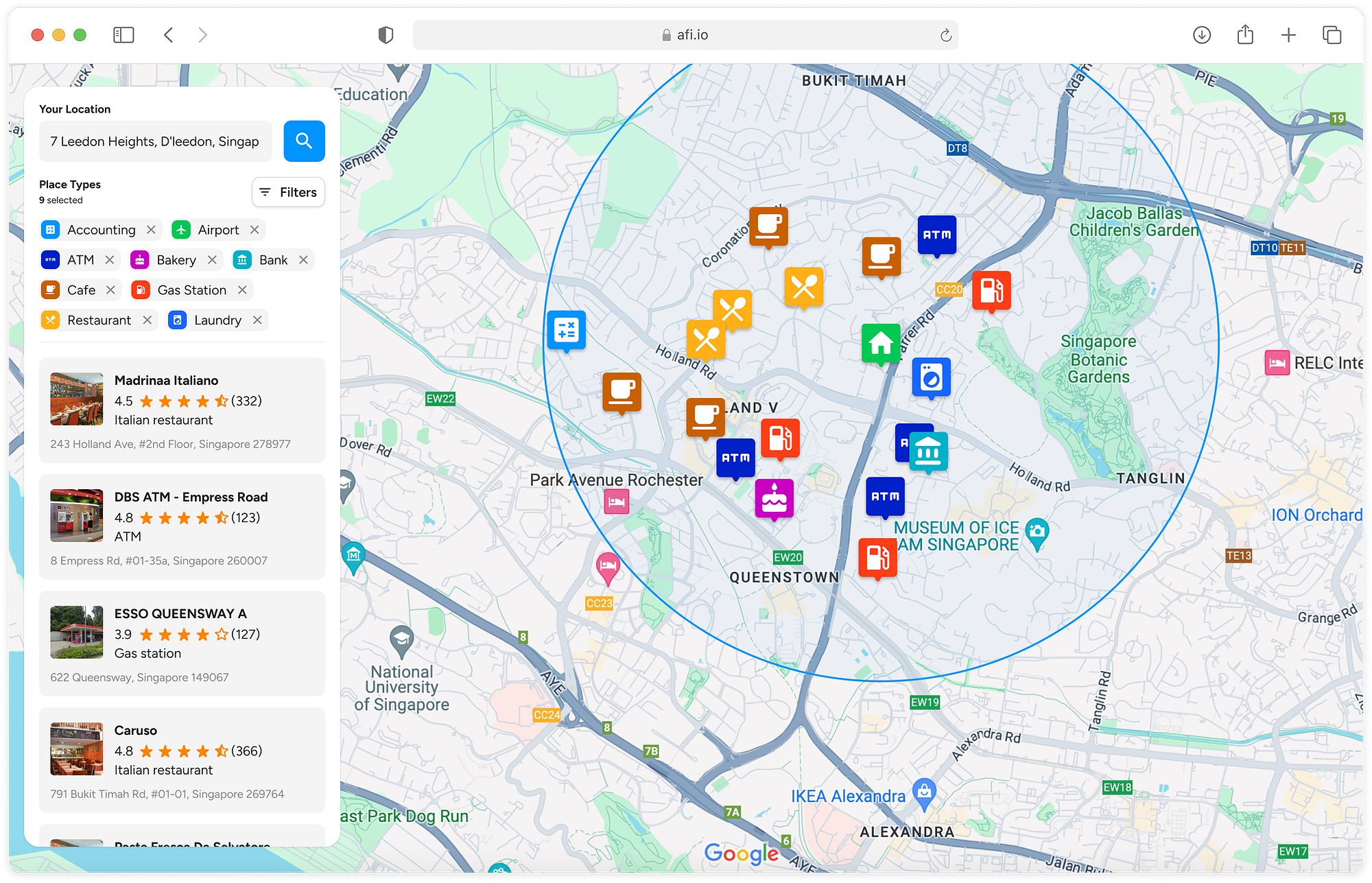
Identifying the Type of Data Required
Consider the type of data your app needs to function effectively. Are you looking for information about businesses, points of interest, or user reviews? Understanding your data requirements will significantly influence your choice of API. For example, if reviews and ratings are essential for your app, you might lean towards APIs that offer rich user-generated content.
Determining Required Search Functionalities
Evaluate the search functionalities your app requires, such as radius search, keyword search, and filtering options. Some APIs offer advanced features like fuzzy search or autocomplete, which can significantly improve user experience. By understanding these functionalities, you can ensure that users find what they are looking for with ease.
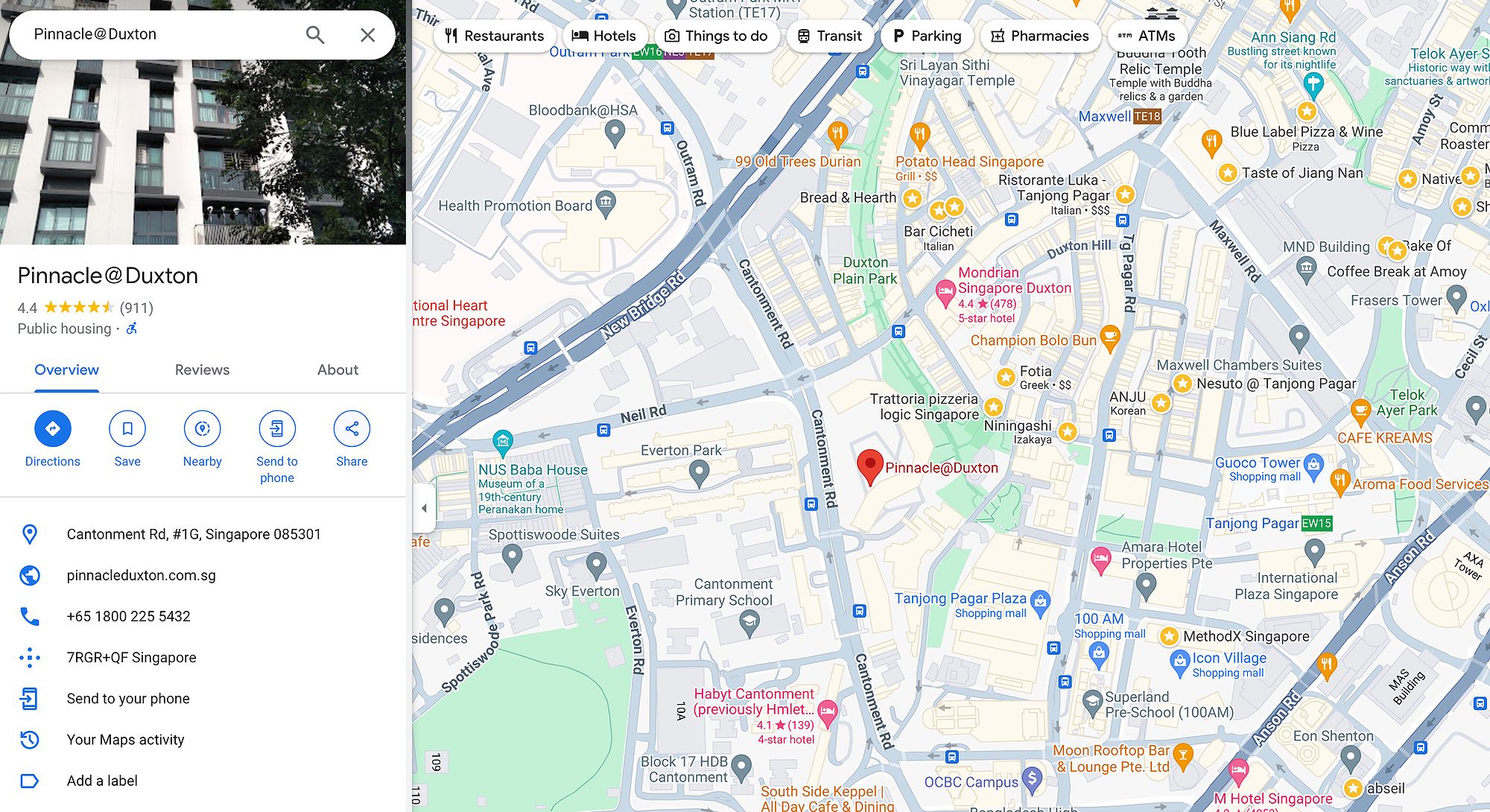
Considering Data Privacy and Compliance
In an era where data privacy is paramount, selecting an API that complies with relevant regulations (such as GDPR and CCPA) is essential. Ensure that the API provides clear user consent mechanisms for location data access, enhancing user trust and protecting sensitive information.
Assessing Expected Volume of API Calls
Analyze the expected volume of API calls based on your anticipated user base. This analysis will help you choose an API with a suitable pricing model and usage limits, ensuring that your app can handle peak traffic without compromising performance.
Considering Budget Constraints
Budget is a crucial factor in selecting a nearby search API. Different APIs have varying pricing models, such as pay-as-you-go or tiered subscriptions, which can impact your app’s operational costs. Carefully review these pricing structures to find a solution that aligns with your financial limitations.
Evaluating Feature Importance
Some features, like autocomplete and detailed place information, can significantly enhance the user experience. Prioritize the features that are most important for your app’s success to ensure that you choose an API that meets your needs.
Top Nearby Search APIs Compared: Google Places, Azure Maps, Geoapify, and More
Now that you’ve defined your needs, let’s compare some of the leading nearby search APIs to help you make an informed decision.
Google Places API: The Comprehensive Powerhouse
The Google Places API frequently leads as the preferred choice among developers, thanks to its comprehensive feature set and expansive data coverage. Its seamless integration with Google Maps allows for easy display of search results directly on the map, enhancing user experience.
Strengths:
- Comprehensive place categories and detailed profiles (photos, reviews, etc.).
- Easy integration with other Google tools.
- High accuracy and data freshness.
Weaknesses:
- Complex pricing structure with potential high costs for high-traffic apps.
- Usage limits that may impact performance.
- Its reliance on Google’s infrastructure means developers have less control over data handling and potential outages.
Azure Maps Search API: Scalable and Advanced Features
For developers needing advanced search capabilities and scalability, the Azure Maps Search API is a robust option. It excels at handling large datasets and offers features like fuzzy search and route range calculations. Additionally, it provides offline capabilities, allowing users to access critical data even without a network connection.
Strengths:
- Scalable architecture suitable for large-scale applications.
- Advanced search functionalities that enhance user experience.
- Seamless integration with Azure services.
Weaknesses:
- Steeper learning curve compared to more widely adopted APIs like Google Places.
Geoapify Places API: The Open-Source Alternative
The Geoapify Places API is an excellent choice for those seeking a cost-effective and flexible solution. As an open-source option, it provides extensive place coverage and flexible search parameters.
Strengths:
- Open-source nature offers flexibility and cost-effectiveness.
- Comprehensive place coverage across various categories.
Weaknesses:
- May have less extensive documentation and support than larger providers.
- While cost-effective, its community support might be less extensive than that of larger providers like Google.
Other Notable APIs
While Google Places, Azure Maps, and Geoapify are among the top choices, several other APIs are worth considering, such as Foursquare Places API and Yelp Fusion API. Each comes with unique features and capabilities, so it’s worth exploring their documentation to find the best fit for your app.
Emerging Trends in Nearby Search
As the landscape of nearby search APIs evolves, several trends are becoming increasingly prominent. AI-powered search suggestions and personalized recommendations based on user profiles and past behavior are gaining traction. Some APIs are integrating machine learning to enhance search accuracy and relevance, ensuring that users receive the most pertinent information based on their preferences and context.
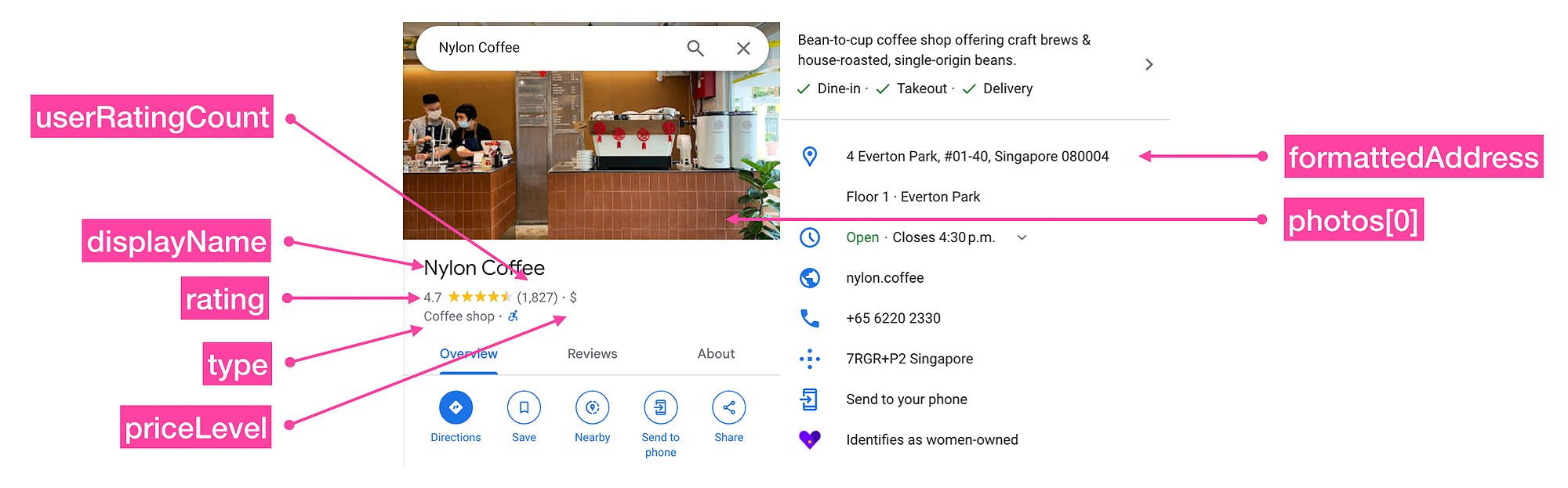
API Key Management, Authentication, and Security Best Practices
Once you’ve chosen a nearby search API, the next step is ensuring secure API key management and authentication. Here are some best practices:
Secure Storage of API Keys
Avoid hardcoding API keys in your codebase. Instead, use environment variables or secure storage solutions to protect your keys from unauthorized access. This precaution helps safeguard your application against potential security breaches.
Robust Authentication Mechanisms
Implement strong authentication methods to prevent unauthorized access to your API. This may include OAuth, API tokens, or other security measures that enhance the security of your app.
Rate Limiting Strategies
Understand and implement rate limiting strategies to avoid exceeding your API quotas. This will ensure your app remains functional even during peak usage times, preventing potential service disruptions.
Data Security and Privacy Considerations
Ensure that user data is handled securely and in compliance with relevant regulations, such as GDPR and CCPA. Provide clear explanations to users about how their data will be used and stored, fostering trust and transparency.
Integrating the API: Implementation and Optimization Techniques
Integrating a nearby search API into your mobile app requires careful planning and execution. Here are practical aspects to consider:
Choosing the Right SDK or Library
Select the appropriate SDK or library for your platform (Android, iOS, etc.) to facilitate integration. Many APIs provide official libraries that simplify the process, allowing for quicker and more efficient development.
Handling API Responses and Errors
Efficiently parse API responses, typically in JSON format, using appropriate libraries. Implement robust error handling strategies to manage API failures gracefully, ensuring that users are not left in the dark if something goes wrong.
Optimizing API Calls for Performance
To enhance performance, minimize the number of API calls by implementing caching mechanisms and batch requests. Retrieve only the necessary data to reduce data transfer size, which can significantly improve loading times and overall user experience.
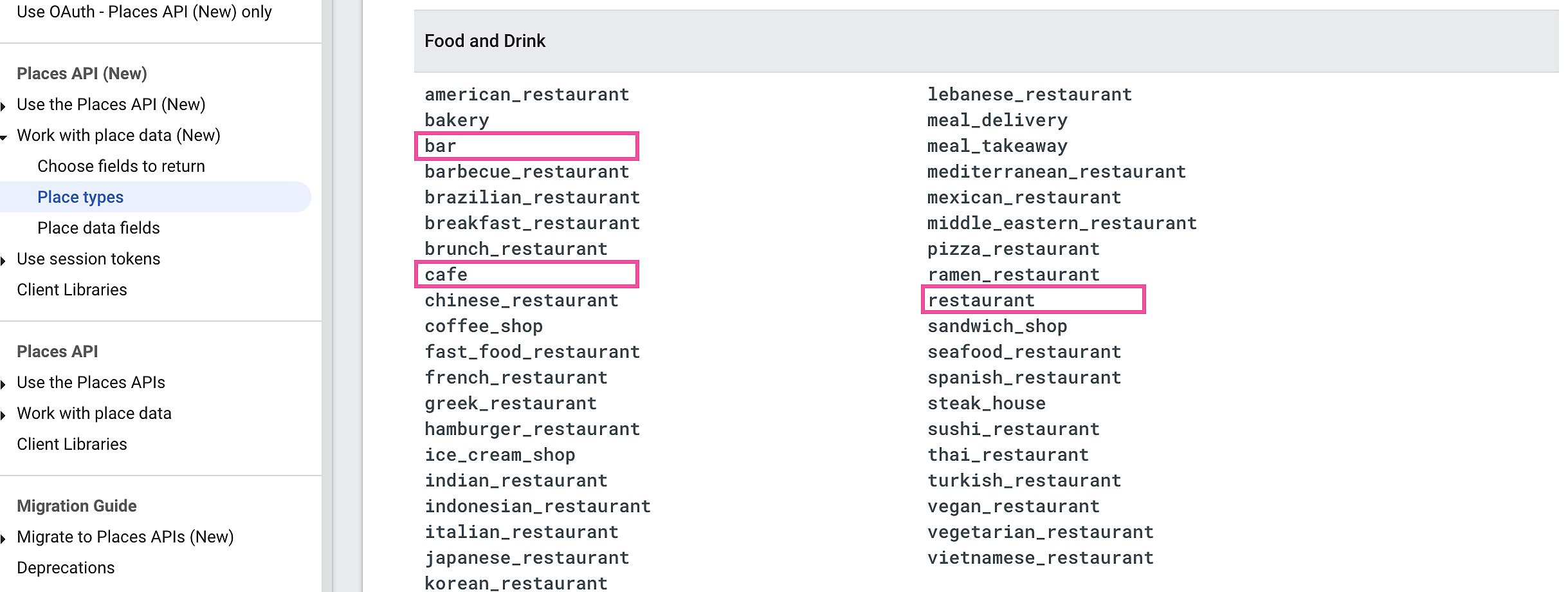
Efficient Data Handling Techniques
Utilize efficient data handling methods to minimize resource consumption and improve app responsiveness. This includes using background processes for location updates and optimizing data parsing to ensure smooth operation.
Network Connectivity Strategies
Prepare for network connectivity issues by implementing fallback mechanisms. This might involve displaying cached data or providing offline functionality for improved resilience. By anticipating potential connectivity problems, you can enhance user satisfaction and maintain usability.
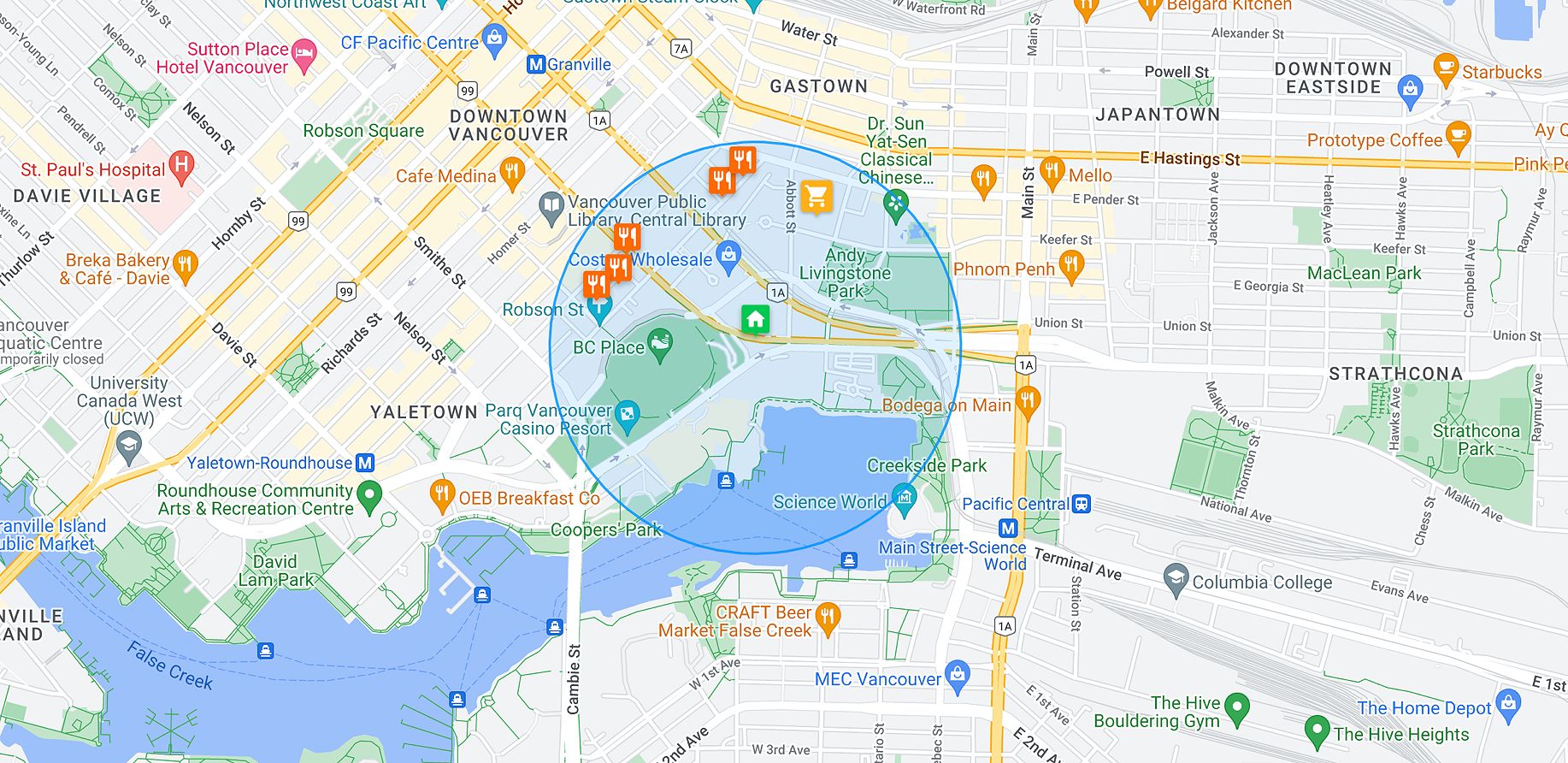
Advanced Features and Considerations for Location-Based Services
As you delve deeper into using nearby search APIs, consider these advanced features and best practices:
Implementing Location-Based Recommendations
Integrate nearby search capabilities to provide personalized recommendations based on user preferences and location. For instance, a food delivery app could suggest nearby restaurants based on past orders, creating a tailored experience that encourages user engagement.
Integrating with Mapping SDKs
Combine nearby search APIs with mapping SDKs for enhanced visualization and navigation. This creates a more immersive user experience as users can see nearby points of interest on a map, facilitating easier decision-making.
Utilizing Advanced Search Features
Take advantage of advanced search features such as fuzzy matching, filtering, and sorting to improve the relevance of search results and enhance user satisfaction. These capabilities can significantly elevate the user experience by ensuring that the most pertinent results are highlighted.
Addressing Privacy Concerns
Manage user privacy carefully by adhering to regulations like GDPR and CCPA. Obtain explicit user consent for location access and provide transparent explanations of data usage. Building a culture of privacy will foster trust and increase user loyalty.
Implementing Offline Functionality
Consider implementing offline functionality and data caching to improve user experience in areas with poor network connectivity. This can involve in-memory caching or disk-based storage solutions, allowing users to access critical information even when they are offline.
Pricing and Usage Limits: A Cost-Benefit Analysis
Understanding the pricing models and usage limits associated with different nearby search APIs is crucial for effective budget management. Here are key points to consider:
Comparison of Pricing Structures
Explore various pricing structures, including pay-as-you-go and tiered subscriptions, to find the best fit for your app’s budget. Some APIs may offer free tiers with limited functionality, which can be useful during the development phase.
Analysis of Request Limits and Costs
Evaluate request limits, data transfer costs, and any additional fees associated with API usage. Understanding these factors will help you anticipate operational costs effectively and make informed decisions.
Strategies for Optimizing API Usage
Implement strategies to optimize API usage, such as caching frequently accessed data and minimizing unnecessary calls. This can help reduce costs and improve app performance, ensuring that your budget remains intact.
Choosing the Right Pricing Plan
Select a pricing plan that aligns with your app’s requirements and budget. Be sure to consider potential growth in user base and API usage over time, preparing for scalability as your application gains traction.
FAQ
Q: What are the key differences between Google Places API and Azure Maps Search API?
A: Google Places is known for its comprehensive data and ease of use, while Azure Maps excels in scalability and advanced features like fuzzy search. The choice depends on your app’s specific needs and scale.
Q: How can I ensure my app complies with privacy regulations when using location data?
A: Obtain explicit user consent, provide clear explanations of how location data is used, and implement robust security measures to protect user privacy. Adhere to regulations like GDPR and CCPA.
Q: What are some strategies for handling API errors and ensuring app stability?
A: Implement proper error handling, including try-catch blocks and fallback mechanisms. Consider caching data for offline access and gracefully handling network outages.
Q: How can I optimize my API calls to improve app performance?
A: Use caching to store frequently accessed data, batch requests to reduce the number of calls, and retrieve only necessary data. Consider using background processes for location updates.
Q: What factors should I consider when choosing a nearby search API for my app?
A: Consider your app’s functionality, required data, expected usage volume, budget, and the API’s features, scalability, and ease of integration.
Conclusion
Choosing the right nearby search API is crucial for building a successful location-aware mobile application. This article has provided a comprehensive overview of leading APIs, highlighting their strengths and weaknesses to help developers make informed decisions. By carefully considering your app’s specific needs, budget, and security requirements when selecting an API, you can set your project up for success. Furthermore, by implementing best practices for API integration and optimization, you can create a high-performing and user-friendly mobile experience. Start exploring your options today and build the next generation of location-based applications!
