Recent advancements in route optimization software have challenged the dominance of Google Maps route directions for small businesses. While Google Maps provides basic multi-stop routing and real-time traffic updates, dedicated software offers automated route planning and unlimited stops. However, the cost of these advanced tools can be prohibitive for some.
Overcoming the Limitations of Google Maps
While these features make Google Maps an excellent choice for simple navigation, the 10-stop limit can be a significant constraint for small businesses with complex delivery routes or sales territories. Manually rearranging the order of stops to find the most efficient route can be time-consuming, especially as the number of destinations increases. This is where the app’s lack of automatic route optimization becomes a challenge for some small business owners.
The 10-Stop Challenge
The 10-stop limitation poses a challenge for businesses that require visits to numerous clients or delivery points in a single day. For instance, a local plumber servicing a small town might find that the 10-stop limit is sufficient for their needs. However, a florist delivering bouquets across a city might find that while Google Maps route directions can handle a few deliveries, managing 20 or more becomes cumbersome.
To make the most of Google Maps for your small business, you’ll need to adopt strategic techniques to streamline your route planning. Start by grouping geographically close destinations together, as this can significantly reduce travel time and distance. Consider factors like traffic patterns, one-way streets, and any specific delivery or appointment time windows to further refine your route. Additionally, efficient route planning before using Google Maps, such as grouping stops on a spreadsheet, can help mitigate the 10-stop issue even for businesses with more destinations.
Manual Route Optimization Techniques
While Google Maps doesn’t have an automatic route optimization feature, you can manually rearrange the order of your stops to find a more efficient route. Here are some practical steps for manual optimization:
-
Group Nearby Stops: Begin by identifying stops that are geographically close to one another. This grouping helps reduce travel time and distance, ultimately leading to a more efficient route.
-
Evaluate Traffic Patterns: Consider the typical traffic patterns in your area. If certain routes are known for congestion during specific times of the day, plan your route accordingly to avoid delays.
-
Utilize the Drag-and-Drop Feature: Google Maps allows you to drag and drop stops to rearrange them easily. Experiment with different configurations to see which arrangement yields the best travel time and distance.
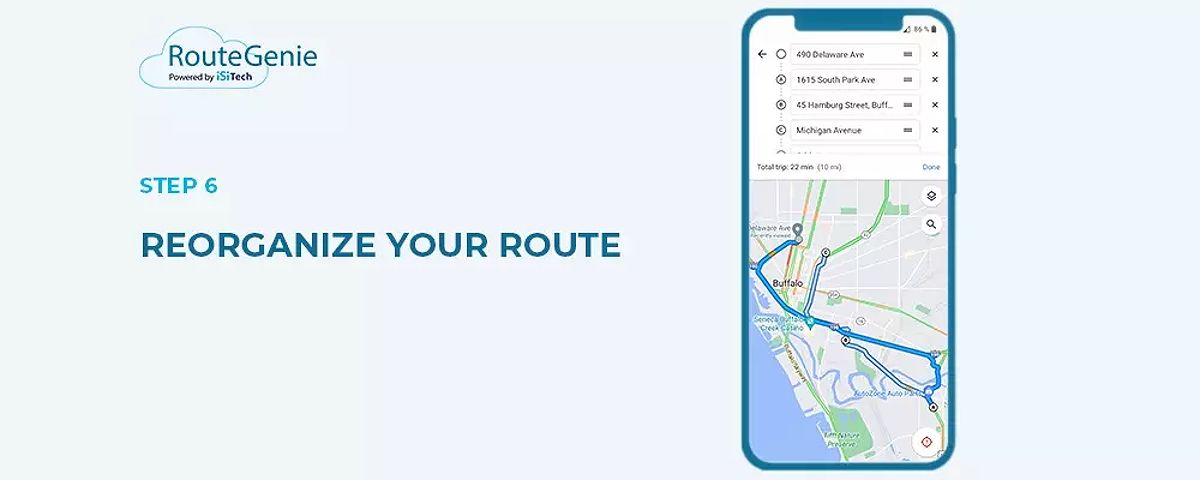
-
Check Estimated Travel Times: After rearranging your stops, compare the estimated travel times for different arrangements. Choose the configuration that best fits your needs.
-
Trial and Error: The optimization process may take some trial and error, but the potential savings in fuel costs and time can make it worthwhile.
Integrating Google Maps with Your Business Workflows
Regardless of whether you choose to use Google Maps or a dedicated route planning software, it’s essential to integrate your route directions into your existing business workflows. This can help ensure seamless communication, coordination, and tracking of your delivery or sales activities.
Synchronizing with Scheduling Tools
One effective way to enhance your route planning is by synchronizing Google Maps routes with your scheduling software. For instance, platforms like Calendly or Acuity Scheduling can help you manage appointments and deliveries more efficiently. By integrating these tools, you can:
-
View Customer Information: Access customer details alongside your route, which can be invaluable when making deliveries or sales calls.
-
Plan Appointments: Schedule appointments based on your optimized routes, ensuring that you make the most of your time on the road.
-
Share Route Details: Communicate route details with your team to ensure everyone is informed about the day’s schedule.
Leveraging Google My Business
Another way to streamline operations is by using Google My Business to manage your business information and customer interactions. This tool allows you to:
-
Update Business Information: Ensure that your contact information, hours of operation, and address are accurate, making it easier for customers to reach you.
-
Engage with Customers: Respond to customer inquiries and reviews directly from the platform, enhancing your customer service capabilities.
-
Showcase Products or Services: Highlight your offerings to attract more customers, which can lead to increased sales and deliveries.
While integration with Google Workspace apps like Google Calendar and Gmail can be beneficial, over-reliance on a single platform can create vulnerabilities. Businesses should consider diversifying their tools to reduce this risk.
Importance of Accurate Address Entry
One crucial aspect of effective route planning with Google Maps is ensuring accurate address entry. Mistakes in address input can lead to delays and frustration for both you and your customers. Make it a practice to:
-
Double-Check Addresses: Always verify that the addresses you enter are correct and complete.
-
Use Landmarks: If necessary, include nearby landmarks to help with navigation.
-
Keep Customer Records Updated: Regularly update your customer database to reflect any changes in address or contact information.
By integrating Google Maps with your business workflows and maintaining accurate information, you can significantly enhance your operational efficiency.
Exploring Alternative Route Planning Software
As your small business operations grow, you may find that the limitations of Google Maps become increasingly problematic. In these cases, it may be time to explore alternative route planning software that can better meet your business requirements.
The Benefits of Dedicated Route Optimization Software
Dedicated route optimization software, such as Badger Maps, RouteXL, or OptimoRoute, offers a range of features that can significantly improve the efficiency of your delivery or sales routes. Here are some advantages of using such software:
-
Unlimited Stops: Unlike Google Maps, many dedicated route planning tools allow for an unlimited number of stops, making them ideal for businesses with extensive delivery or sales schedules.

-
Automated Route Optimization: These tools automatically calculate the most efficient routes based on various factors, including distance, time, and customer priorities. This automation saves you valuable time that you can allocate to other aspects of your business.
-
Advanced Features: Many route optimization solutions come with advanced features such as driver assignment, time windows for deliveries, and real-time tracking. These capabilities can help you manage your operations more effectively.
-
Integration with Other Business Systems: Most dedicated software options integrate seamlessly with other business systems, such as customer relationship management (CRM) platforms. This integration fosters a more streamlined workflow.
Cost Considerations
While dedicated route planning software offers numerous benefits, it’s essential to evaluate the costs associated with these tools. Consider the following factors when assessing potential software solutions:
-
Subscription Costs: Many route planning software solutions operate on a subscription basis. Evaluate the monthly or annual fees in relation to your budget.
-
Scalability: Consider whether the software can scale with your business as it grows. A solution that meets your needs today may not be sufficient in the future.
-
Trial Periods: Look for software that offers free trials or demos. This allows you to test the features and functionality before committing to a purchase.
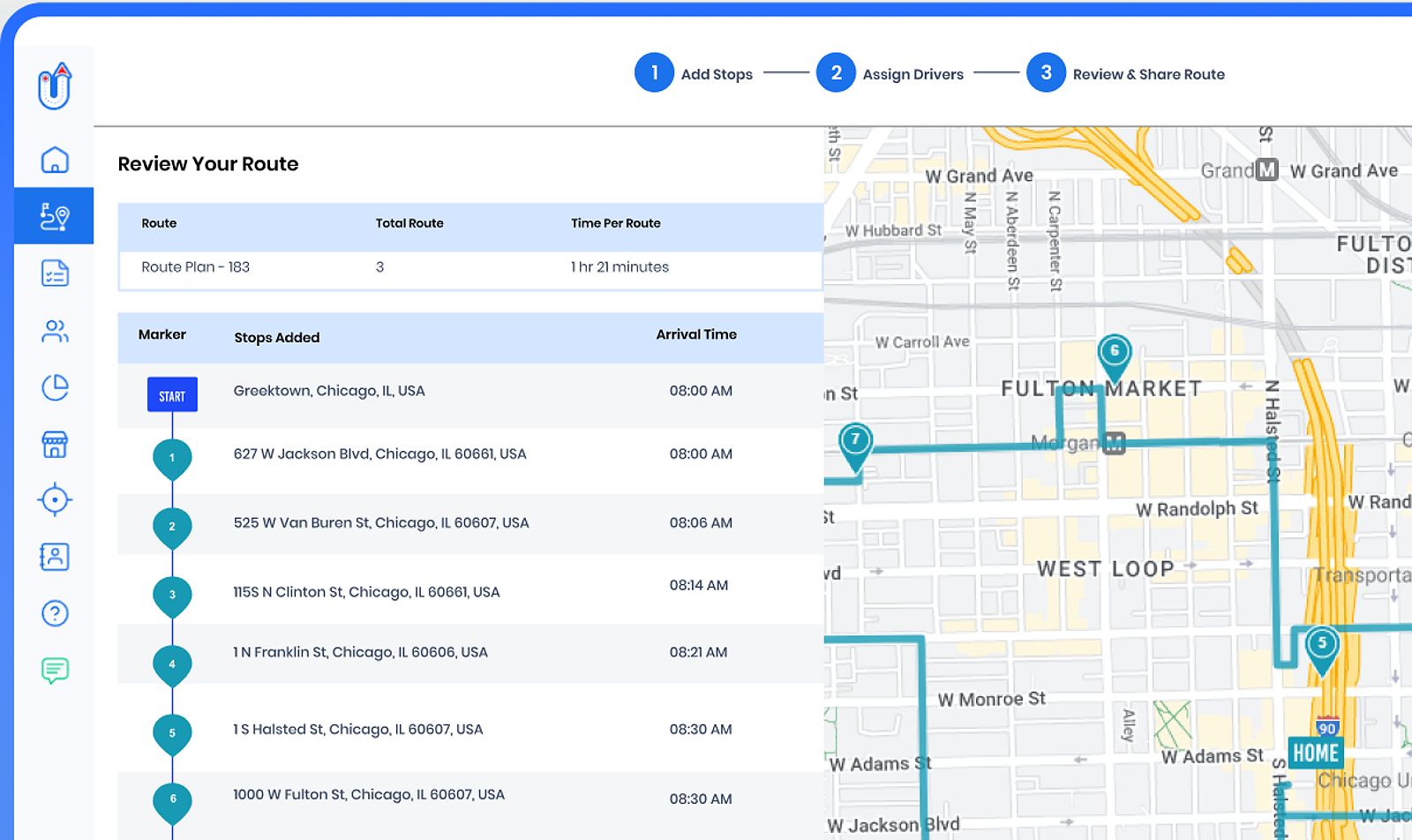
By carefully evaluating these factors, you can select the right route planning software that aligns with your business needs and budget.
Current Trends in Route Optimization
The increasing use of AI-powered route optimization in dedicated software is a growing trend in the industry. These advanced tools can learn from past routes and driver behavior to improve future route suggestions, providing even greater efficiency. For example, some AI-powered route optimization software can analyze historical data to identify patterns and optimize routes accordingly, taking into account factors like traffic conditions, customer preferences, and driver familiarity with specific routes.
Best Practices for Efficient Route Planning with Google Maps
As you navigate the world of route planning with Google Maps, keep the following tips and best practices in mind:
-
Ensure Accurate Address Entry: Double-check the addresses of your destinations to avoid navigation errors.
-
Utilize the “Add Stop” Function: Leverage this feature to easily incorporate multiple stops along your route.
-
Regularly Check for Traffic Updates: Stay informed about changing road conditions and adjust your route accordingly.
-
Consider Offline Maps: Download offline maps for areas you frequently visit to avoid issues with poor internet connectivity.
-
Plan Your Routes in Advance: Take the time to review and optimize your routes before setting out to improve efficiency.
-
Use Feedback to Improve: After completing your routes, gather feedback from your drivers or sales team about the effectiveness of the routes taken. Use this information to refine future planning.
-
Monitor Fuel Consumption: Keeping track of fuel consumption can help you assess the efficiency of your routes and identify areas for improvement.
Unlocking the Full Potential of Google Maps API
For businesses seeking even greater flexibility and customization, the Google Maps Platform API offers a powerful solution. By integrating the API directly into your custom applications or existing business software, you can unlock a wide range of advanced features and functionalities, such as:
-
Automated Route Optimization: Leverage the API’s routing capabilities to develop custom algorithms that optimize routes based on your specific business requirements.
-
Real-Time Tracking and Reporting: Integrate the API with your fleet management or customer relationship systems to track the progress of your deliveries or sales visits in real-time.
-
Seamless Data Integration: Connect the API with your other business data sources to create a centralized platform for managing your operations, from scheduling to invoicing.
While using the Google Maps Platform API typically involves a cost based on usage, the benefits it can bring to your small business, such as increased efficiency, improved customer experience, and better decision-making, can make it a worthwhile investment.
Frequently Asked Questions (FAQ)
1. What is the maximum number of stops I can add in Google Maps?
You can add up to 10 additional stops, for a total of 11 destinations including your starting point and end destination.
2. How can I optimize my route with Google Maps?
You can optimize your route by grouping nearby stops, evaluating traffic patterns, and using the drag-and-drop feature to rearrange stops for the best travel time.
3. Are there alternatives to Google Maps for route planning?
Yes, there are several dedicated route optimization software options available, such as Badger Maps, RouteXL, and OptimoRoute, which offer features like unlimited stops and automated route optimization.
4. How can I ensure accurate address entry in Google Maps?
To ensure accurate address entry, double-check the addresses you input, use landmarks if necessary, and keep your customer records updated.
Conclusion
Google Maps route directions are a valuable tool for small businesses, providing turn-by-turn navigation, real-time traffic updates, and the ability to plan routes with multiple stops. However, as your operations grow, you may find the limitations of Google Maps, such as the 10-stop limit and lack of automatic route optimization, becoming increasingly problematic.
By understanding the capabilities and constraints of Google Maps, and adopting strategic techniques to optimize your routes, you can maximize the efficiency of your delivery or sales operations. If your business needs outgrow the capabilities of Google Maps, consider exploring alternative route planning software that can offer advanced features and better align with your specific requirements.
Integrating your route planning into your broader business workflows, leveraging the Google Maps Platform API for custom solutions, and staying informed about the best practices for using Google Maps, will help ensure your small business continues to thrive and deliver exceptional service to your customers. Start optimizing your routes today and take your operations to new heights!
