As web developers, managing the cost of the Google Places API is a critical aspect of ensuring project profitability. The pay-as-you-go model offered by Google Maps Platform can be both flexible and unpredictable, leading to unexpected expenses if not carefully monitored. Understanding the pricing structure, optimization strategies, and alternative solutions is key to creating cost-effective location-based applications.
In this comprehensive guide, we will delve into the intricacies of the Google Places API cost model, explore proven optimization techniques, and introduce alternative APIs that can help you streamline your budget. Whether you’re building a new application or optimizing an existing one, this article will equip you with the knowledge and tools to effectively manage your Google Places API expenses.
Pricing Tiers Explained
The Google Places API features three primary pricing tiers: Basic, Advanced, and Premium. Each tier provides varying levels of data and functionality, catering to the diverse needs of web developers.
-
Basic Tier: This entry-level tier offers the most fundamental place information, such as name, address, and geometry, at a cost of $32 per 1,000 requests.
-
Advanced Tier: Priced at $35 per 1,000 requests, the Advanced tier includes additional details like price level, ratings, and opening hours, making it a suitable choice for applications that require more comprehensive place data.
-
Premium Tier: The most comprehensive tier, costing $40 per 1,000 requests, provides specialized data like whether a place allows dogs, offers curbside pickup, or provides delivery services. This tier is ideal for applications that require a deeper level of place-related information.
When selecting the appropriate tier, it’s crucial to carefully assess your application’s requirements and balance the cost-benefit ratio to ensure maximum efficiency.
Billing Models
The Google Places API offers two primary billing models: per-request and session-based.
-
Per-Request Billing: This model charges you for each individual API call, which can quickly escalate costs if your application frequently makes requests.
-
Session-Based Billing: In this model, multiple requests made within a single user session are grouped together, allowing you to be billed for the entire session rather than for each request. This can lead to significant savings, especially for applications with high traffic.
Understanding the implications of each billing model and how it aligns with your application’s usage patterns is essential for optimizing your Google Places API cost.
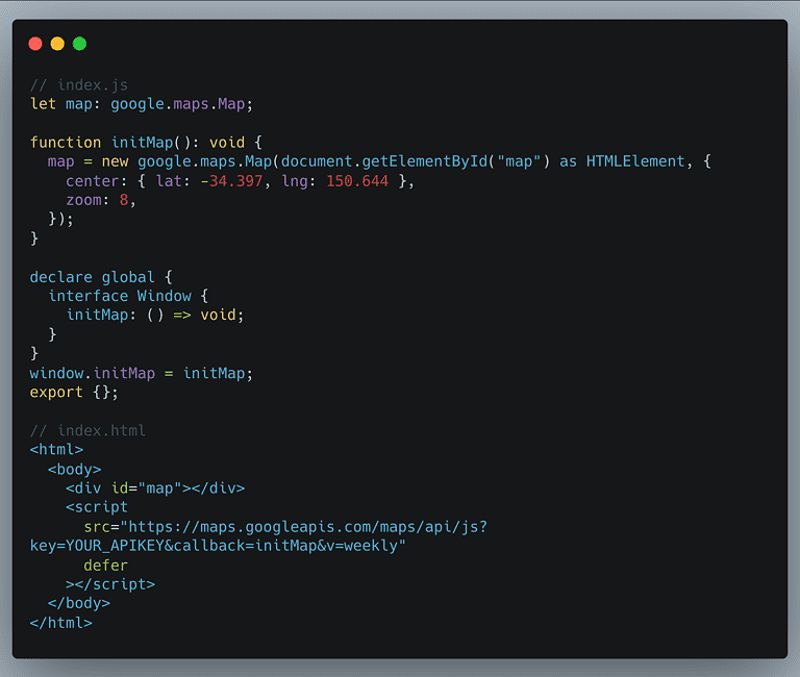
Optimizing Google Places API Cost and Requests
To minimize your Google Places API costs, implementing practical techniques to reduce API calls and data retrieval is crucial. Let’s explore some effective strategies:
Caching Results
One of the most impactful methods to decrease API costs is through caching. By storing the results of previous API calls, you can avoid making redundant requests, leading to substantial cost savings.
There are several caching strategies to consider:
-
In-Memory Caching: Using an in-memory cache like Redis can provide fast access to frequently accessed place data, reducing the need for expensive API calls.
-
Browser Caching: Leveraging browser caching with service workers can help store place information and reduce the number of API requests made from the client-side.
-
Content Delivery Network (CDN) Caching: Employing a CDN to cache place data can further optimize your application’s performance and reduce API costs, especially for applications with a geographically distributed user base.
A realistic scenario showcasing the potential cost savings with caching might look like this: A website serving 10,000 requests daily, with a 50% cache hit rate, can save approximately $480 per month by avoiding the cost of 5,000 API calls at the Basic tier.
While caching can be highly effective, it’s essential to address potential drawbacks, such as managing cache invalidation and ensuring data freshness.
Batching Requests
Batching multiple requests into a single call can significantly reduce the number of API interactions and, consequently, your Google Places API cost. However, the Places API does not natively support batching in a single request.
To achieve a batching effect, you can implement a backend service that aggregates multiple requests before sending them to the API. This approach not only reduces the overall number of API calls but also optimizes network communication, leading to cost savings.
For example, instead of making 10 individual requests for nearby restaurants, a batching strategy can consolidate the requests into 2-3 batched calls, reducing the total number of API interactions. The trade-off here is the potential increase in latency, which should be carefully balanced against the cost savings.
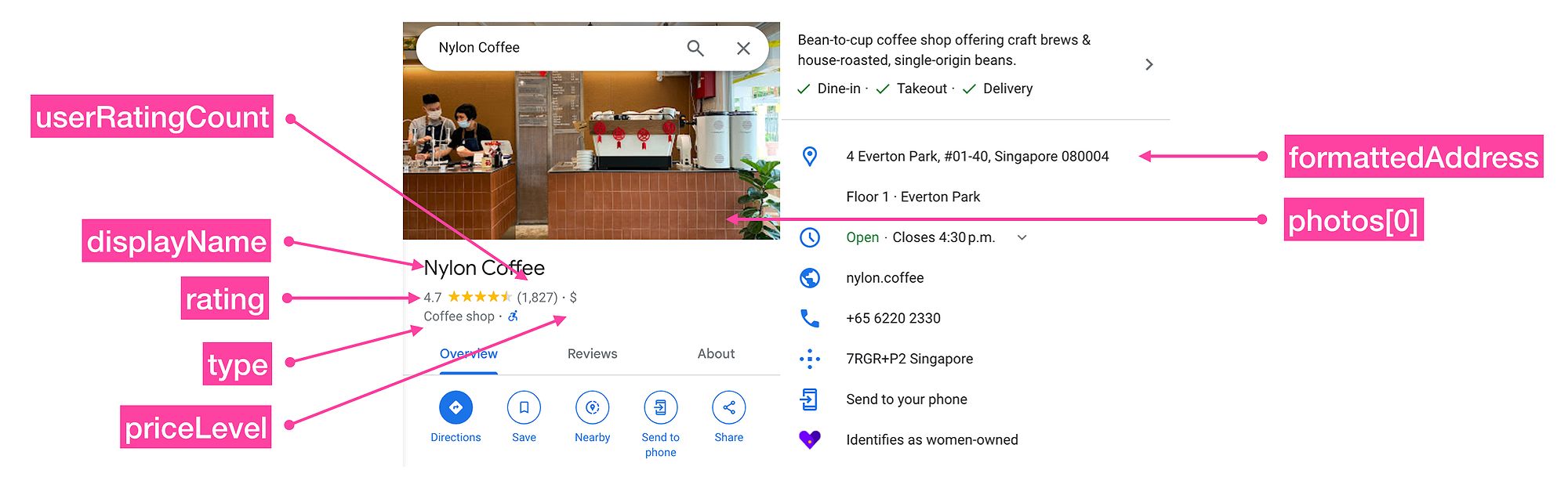
Smart Field Selection
Being selective about the data fields you request is another key strategy to optimize your Google Places API cost. The API divides its data fields into three categories: Basic, Contact, and Atmosphere, each with different associated costs.
By carefully choosing only the necessary fields, you can significantly reduce your API costs without sacrificing the functionality of your application. For instance, if your application only requires the place’s name, formatted address, and geometry, you can specify these fields in your request, avoiding the additional cost of retrieving unnecessary data.
// Requesting only the necessary fields
let request = {
placeId: 'ChIJE7ZtOWwZ2jERFcasWYmljJQ',
fields: ['name', 'formatted_address', 'geometry']
};
googlePlacesService.getDetails(request)
.then(result => {
// Process the result, which only includes the requested fields
});
This approach can lead to substantial cost savings, especially for applications that require a large volume of place data.
Utilizing Session Tokens
Implementing session tokens is a powerful method to optimize your Google Places API cost, particularly for autocomplete functionalities. Session tokens group the query and selection phases of a user’s autocomplete search into a single session, allowing you to be billed for the entire session rather than individual requests.
// Using session tokens for autocomplete
let sessionToken = new google.maps.places.AutocompleteSessionToken();
autocompleteService.getPlacePredictions({
input: 'Coffee near Lond',
sessionToken: sessionToken
}, (predictions, status) => {
// Process the autocomplete predictions
});
By using session tokens, you can achieve significant cost savings, especially in applications where users may make several requests before selecting a final place.
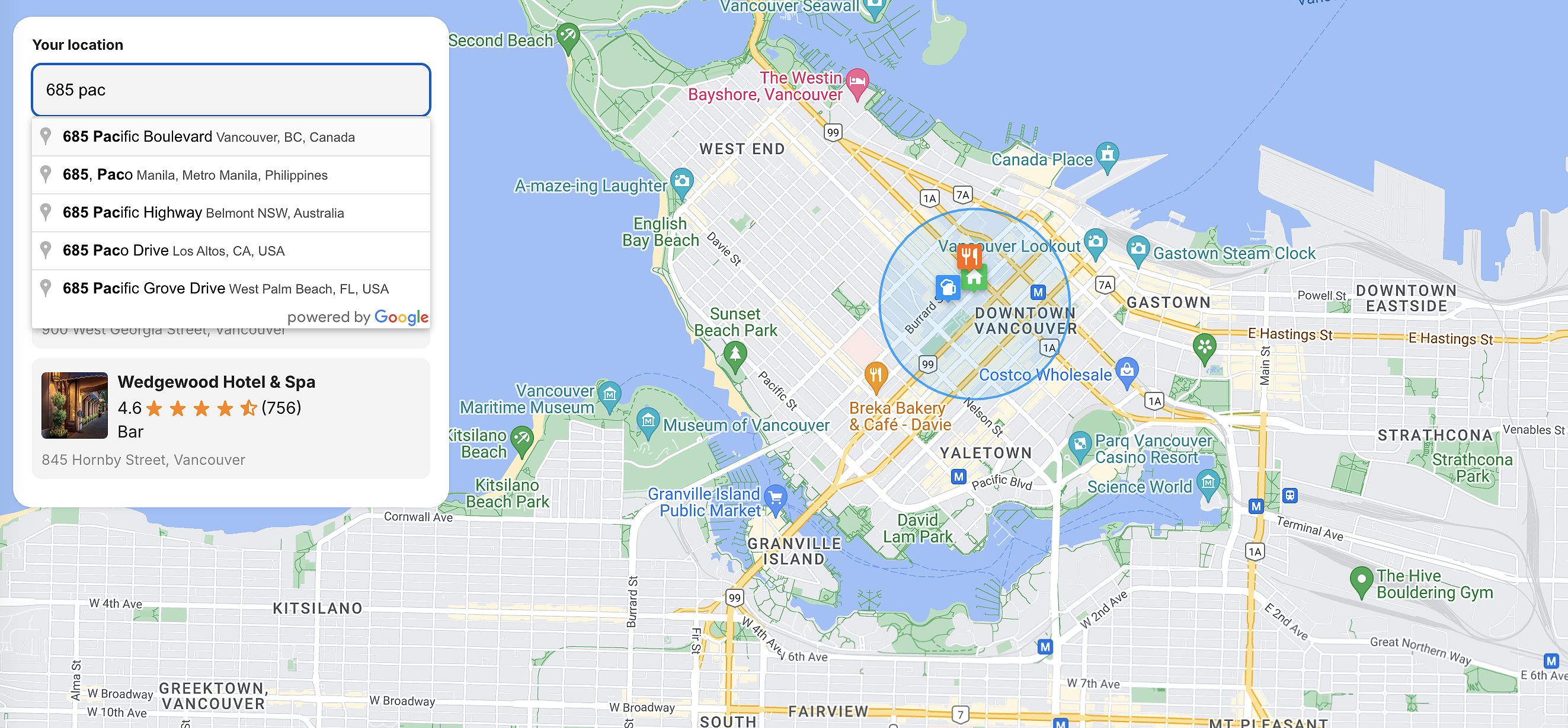
Implementing Google Places Autocomplete Efficiently
The Google Places API offers two main methods to implement autocomplete functionality: the Autocomplete widget and the AutocompleteService. Understanding their cost implications and suitability for different use cases is essential.
Autocomplete Widget
The Autocomplete widget provides a user-friendly, plug-and-play solution, managing session and UI elements automatically. While it simplifies implementation, it may not be the most cost-effective option due to limited control over the returned data fields.
// Autocomplete widget example
let autocomplete = new google.maps.places.Autocomplete(input);
autocomplete.addListener('place_changed', () => {
let place = autocomplete.getPlace();
// Process the selected place
});
The primary drawback of the Autocomplete widget is that it does not allow for fine-tuning of the API requests, which can lead to increased costs if the returned data includes unnecessary fields.
AutocompleteService
In contrast, the AutocompleteService allows for more granular control over API requests, including field selection and session token usage, making it a more cost-efficient option for developers who need to optimize costs.
// AutocompleteService example
let sessionToken = new google.maps.places.AutocompleteSessionToken();
autocompleteService.getPlacePredictions({
input: 'Coffee near Lond',
sessionToken: sessionToken
}, (predictions, status) => {
// Process the autocomplete predictions
});
By using the AutocompleteService, you can tailor the API requests to your specific needs, reducing unnecessary data retrieval and optimizing your overall Google Places API cost.
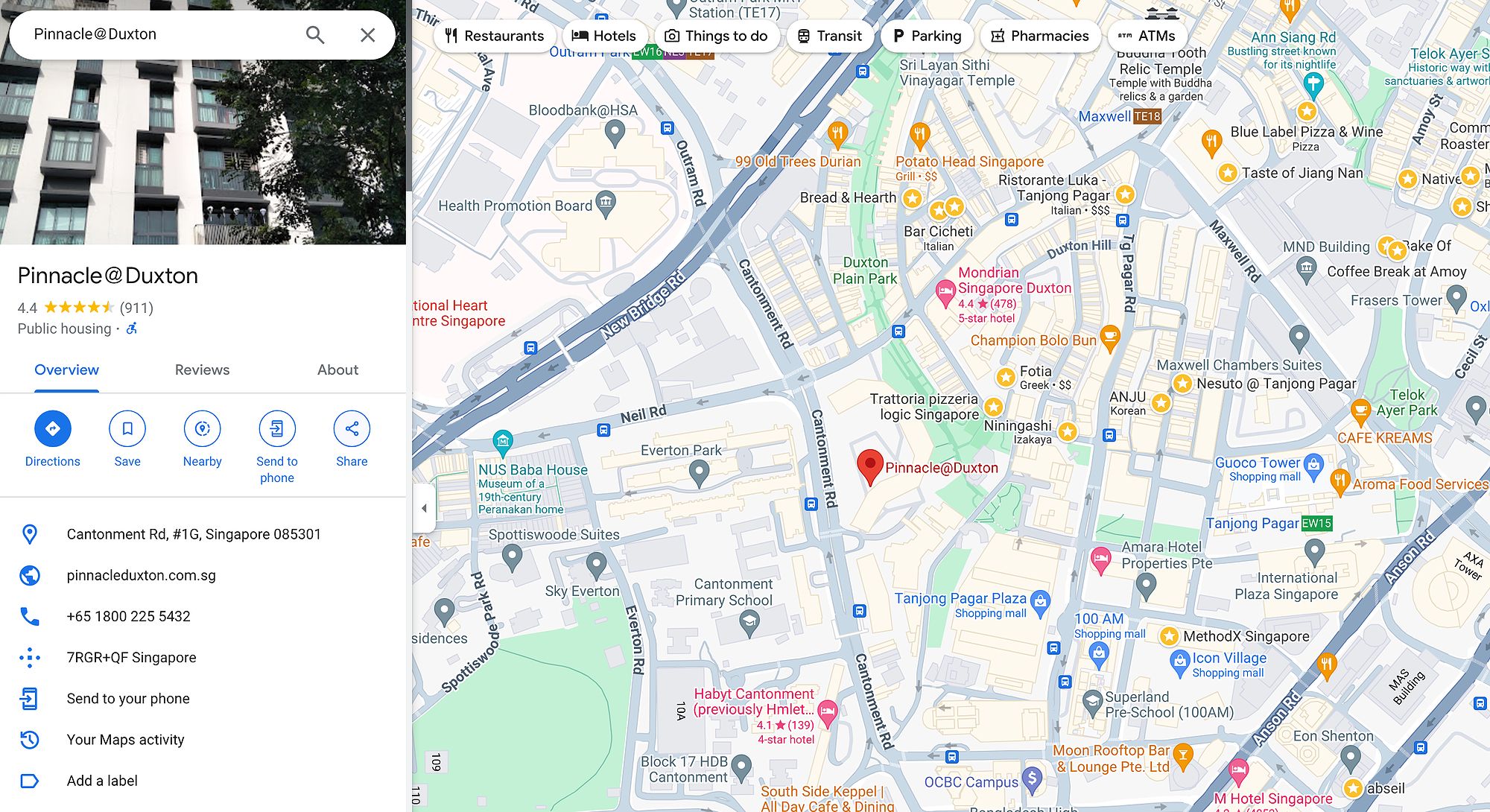
When deciding between the Autocomplete widget and the AutocompleteService, consider the tradeoffs between ease of implementation and cost optimization. The AutocompleteService may require more development effort, but it can lead to significant cost savings, especially for applications with high usage.
Exploring Alternatives to the Google Places API
While the Google Places API is widely used, there are several alternative APIs available that may better align with your project’s budget and requirements. Let’s explore a few notable options:
OpenStreetMap
OpenStreetMap is a community-driven, open-source mapping platform that provides free access to geographic data, including points of interest. While it may require more integration effort, it’s a cost-effective alternative for many developers, especially those with limited budgets or who prioritize data privacy and control.
Mapbox
Mapbox is a robust location data platform that offers a variety of APIs and tools, often at a lower price point than the Google Places API. Its flexibility and customization options make it a popular choice for developers seeking cost-effective solutions.
Foursquare Places API
Foursquare Places API provides information on over 100 million points of interest worldwide, with a strong emphasis on user-generated reviews and tips. This API can be beneficial for applications that prioritize local insights and community engagement, offering a unique alternative to the Google Places API.
TomTom Places API
TomTom Places API offers specialized features such as proximity-based searches and the ability to locate electric vehicle charging stations. This makes it an excellent option for applications focused on specific use cases or industries, particularly those requiring niche location-based data.
| Alternative API | Key Features | Pricing Model |
|---|---|---|
| OpenStreetMap | Open-source, community-driven | Free |
| Mapbox | Customizable maps, flexible APIs | Varies |
| Foursquare Places API | User-generated content, extensive POI database | Varies |
| TomTom Places API | Proximity searches, EV charging station locator | Varies |
When evaluating these alternatives, consider factors like data coverage, accuracy, pricing, and ease of integration to determine the best fit for your project’s requirements and budget.
Staying on Top of Google Places API Trends and Regulations
As the digital landscape continues to evolve, it’s crucial to keep up with the latest trends and regulatory changes that may impact your Google Places API cost management strategies.
The Impact of Privacy Regulations
The increasing importance of privacy and data security regulations, such as the General Data Protection Regulation (GDPR) and the California Consumer Privacy Act (CCPA), has significantly influenced the way developers approach API usage and cost management. These regulations may require additional measures, such as data anonymization or explicit user consent, which can impact the volume and scope of API requests, ultimately affecting your overall costs.
Google’s Ongoing API Improvements
Google is continuously working to enhance the performance and efficiency of the Places API, introducing new features and optimizations that can help developers reduce their costs. It’s essential to stay informed about any updates to the API’s capabilities, pricing, or usage policies to ensure you are leveraging the most cost-effective strategies.
Monitoring and Forecasting
Regularly monitoring your Google Places API usage and costs is crucial for maintaining control over your budget. Utilize the Google Cloud console to track your usage patterns and set up alerts to proactively manage any potential spikes or overages. Additionally, consider forecasting your future API needs based on anticipated changes in user activity or feature additions to your application.
By staying up-to-date with the latest trends, regulations, and Google’s API developments, you can adapt your cost optimization strategies accordingly and ensure the long-term sustainability of your location-based applications.
FAQ
What are the different pricing tiers for the Google Places API?
The Google Places API has three pricing tiers: Basic ($32 per 1,000 requests), Advanced ($35 per 1,000 requests), and Premium ($40 per 1,000 requests). Each tier offers varying levels of data and functionality.
How can I optimize my Google Places API usage to reduce costs?
You can optimize your Google Places API usage by implementing caching strategies, batching requests, selecting only necessary fields, and utilizing session tokens for autocomplete functionalities.
What alternatives exist to the Google Places API?
Alternatives to the Google Places API include OpenStreetMap, Mapbox, Foursquare Places API, and TomTom Places API. Each has its unique features, pricing models, and use cases.
How do privacy regulations affect my use of the Google Places API?
Privacy regulations like GDPR and CCPA may require additional measures for data handling, which can impact the volume and nature of your API requests, potentially affecting overall costs.
Conclusion
Effectively managing Google Places API costs is a critical aspect of web development in today’s competitive landscape. By understanding the pricing structure, implementing proven optimization techniques, and exploring alternative APIs, you can create cost-effective location-based applications that drive business success.
Remember to regularly monitor your usage, plan for future growth, and leverage the available resources to stay ahead of the curve. With the strategies and insights provided in this comprehensive guide, you’ll be well-equipped to navigate the nuances of the Google Places API and optimize your project’s budget.
Embark on your cost-saving journey today and unlock the full potential of location-based services while maintaining a healthy bottom line for your web development projects.
