Small businesses often face the challenge of navigating the complex world of online tools and services, where hidden costs can quickly erode their budgets. One critical area that requires careful consideration is the Google Maps Platform, a suite of powerful location-based services that can greatly enhance a small business’s online presence and customer experience. Understanding the Google Maps API fees is essential for small business owners to avoid unexpected expenses and effectively manage their marketing and operations budgets.
Navigating the Google Maps Platform Pricing Models
The Google Maps Platform operates on a flexible pay-as-you-go pricing model, which can be beneficial for small businesses looking to enhance their online presence. However, this model also requires a thorough understanding of the pricing structure to ensure effective budget management.
The $200 Monthly Credit
One of the most appealing aspects of the Google Maps API for small businesses is the $200 monthly credit. This credit can be applied toward your API usage, effectively covering a significant portion of your needs. Specifically, it allows for up to 40,000 map loads or 20,000 directions requests per month at no cost. However, once you exceed these thresholds, you’ll begin accruing charges according to the specific API pricing.
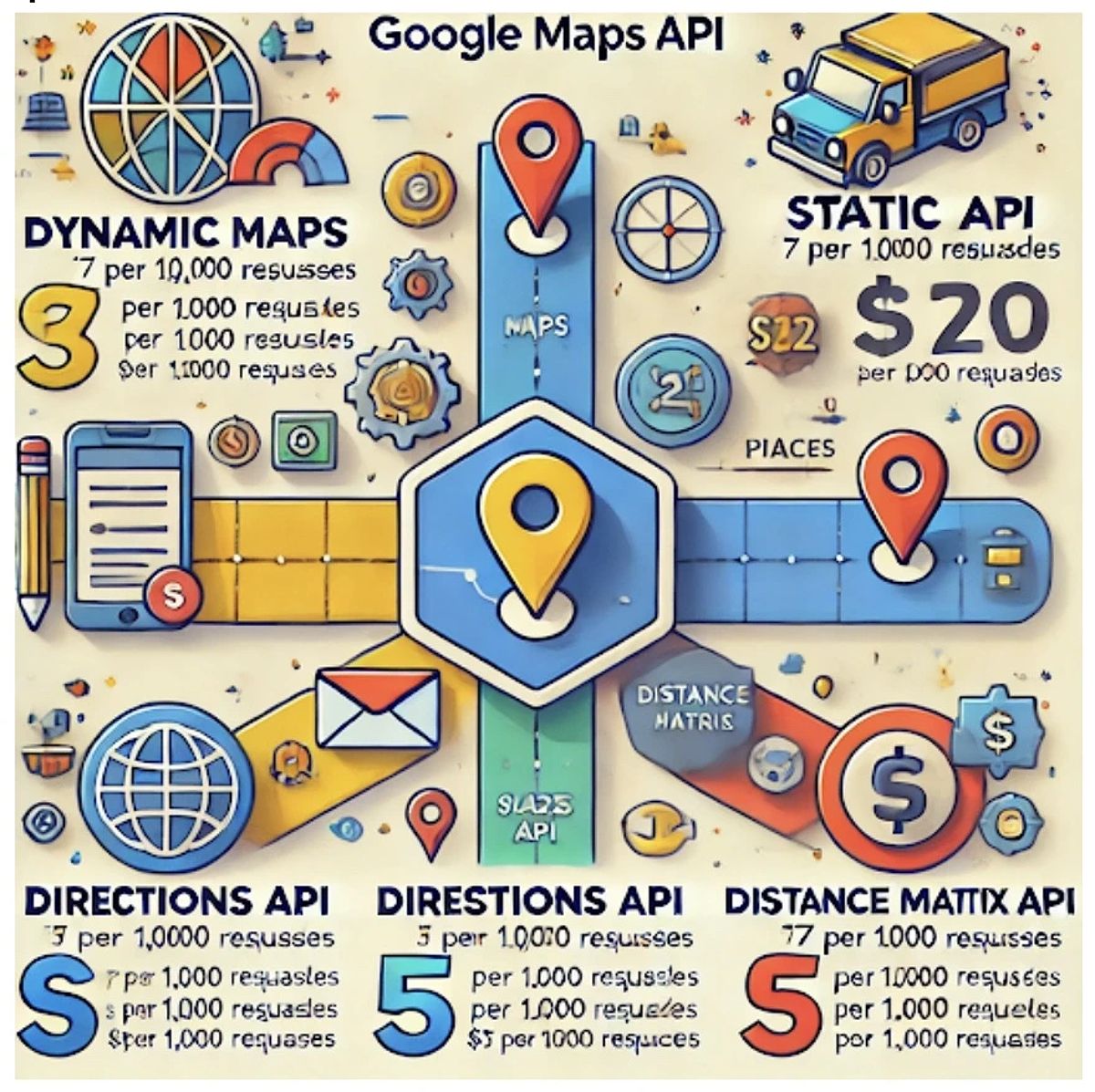
Detailed Pricing Breakdown
Understanding the pricing for individual APIs is crucial to managing your Google Maps API fees effectively. Here’s a breakdown of some commonly used Google Maps APIs and their associated costs:
- Dynamic Maps API: $7 per 1,000 map loads
- Dynamic Street View: $14 per 1,000 panorama loads
- Directions API: $5 per 1,000 requests
- Geocoding API: $5 per 1,000 searches
- Geolocation API: $5 per 1,000 requests
- Places API: $17 per 1,000 requests (for specific types of requests)
It’s important to note that these pricing tiers are subject to change, so it’s crucial to regularly review the Google Cloud Platform pricing page for the most up-to-date information.
Monitoring and Managing Usage
Given the escalating nature of these fees, it’s essential for small businesses to monitor their API usage closely. The Google Cloud Console provides a user-friendly dashboard that allows business owners to track their API calls and set alerts to avoid exceeding their budget.
To receive email alerts when your API usage approaches 80% of your $200 credit, navigate to the Google Cloud Console’s billing section, select ‘Alerts,’ and create a new alert with the threshold set at 80% of your monthly budget. The system will then send you an email notification when the threshold is reached. Additionally, the Google Cloud Pricing Calculator can help you estimate your costs before exceeding the free tier.
Strategies for Minimizing Google Maps API Fees
In addition to utilizing the free options available, small businesses can employ several strategies to minimize their API calls and manage Google Maps API fees effectively.
Caching and Efficient Coding
Implementing caching mechanisms to store frequently accessed data, such as user locations, can significantly reduce repetitive API requests. Additionally, ensuring your application is optimized for performance through efficient coding practices can minimize unnecessary API calls.

Batching API Requests
Whenever possible, combine multiple API requests into a single call to lower the total number of requests. This technique, known as batching, can help reduce your overall API usage and associated costs.
Setting Usage Quotas
Establishing daily or monthly quotas for your API usage can provide a safety net against unexpected charges. By proactively setting these limits, you can effectively manage your spending and prevent costs from spiraling out of control.
Leveraging Free Google Maps Options
For small businesses with simpler mapping needs, leveraging the free options available within the Google Maps Platform can significantly reduce costs while still providing valuable functionality.
Google Maps Embed API
The Google Maps Embed API is an excellent solution for businesses that only require basic mapping functionality. This API allows you to embed a map directly onto your website without incurring any charges, as long as you stay within the limit of 500,000 map views per month.
To embed a map on your website:
- Open Google Maps and find the desired location.
- Click on the “Share” button and select “Embed a map.”
- Customize the map’s size and appearance as needed.
- Copy the HTML code provided and paste it into your website, ideally on a contact page or footer.

Optimizing Your Free Embed Map
To maximize the impact of your embedded map, consider the following strategies:
- Visibility: Ensure the map is prominently displayed on your website to encourage customer interaction.
- Information: Accompany the map with essential details about your business, including your address, operating hours, and contact information.
- Branding: Keep the design of the map consistent with your overall website branding for a cohesive user experience.
Exploring Alternatives to Google Maps API
While the Google Maps API is a widely used solution, there are alternative mapping services that may better suit the budgetary constraints of small businesses.
OpenStreetMap
OpenStreetMap is a community-driven, open-source mapping platform that offers free, customizable maps and APIs. This option can be an excellent choice for businesses with simpler mapping requirements or those looking to minimize costs.
Features and Advantages:
- Cost-Free: OpenStreetMap is entirely free to use, making it a budget-friendly option.
- Customizable: Offers a high degree of customization, allowing businesses to tailor maps to their specific needs.
- Community-Driven: Regular updates and improvements from a global community of contributors.
One potential limitation of OpenStreetMap is that the data accuracy and completeness may not be as comprehensive as Google Maps, particularly in certain regions.

Mapbox
Mapbox is another alternative that offers a robust set of features and a free tier for low-volume usage. This platform is known for its flexibility and customization options, making it an attractive alternative for small businesses that require more than just basic mapping functionalities.
Key Features:
- Rich Features: Offers advanced mapping capabilities, including 3D terrain and detailed data visualizations.
- Flexible Pricing: Provides various pricing tiers, allowing businesses to scale their usage based on need.
- Custom Map Styles: Users can create unique map styles that align with their branding.
While Mapbox’s free tier can be a cost-effective option for small businesses, the limitations of the free plan may restrict functionality for businesses with substantial mapping needs, requiring them to upgrade to a paid plan.
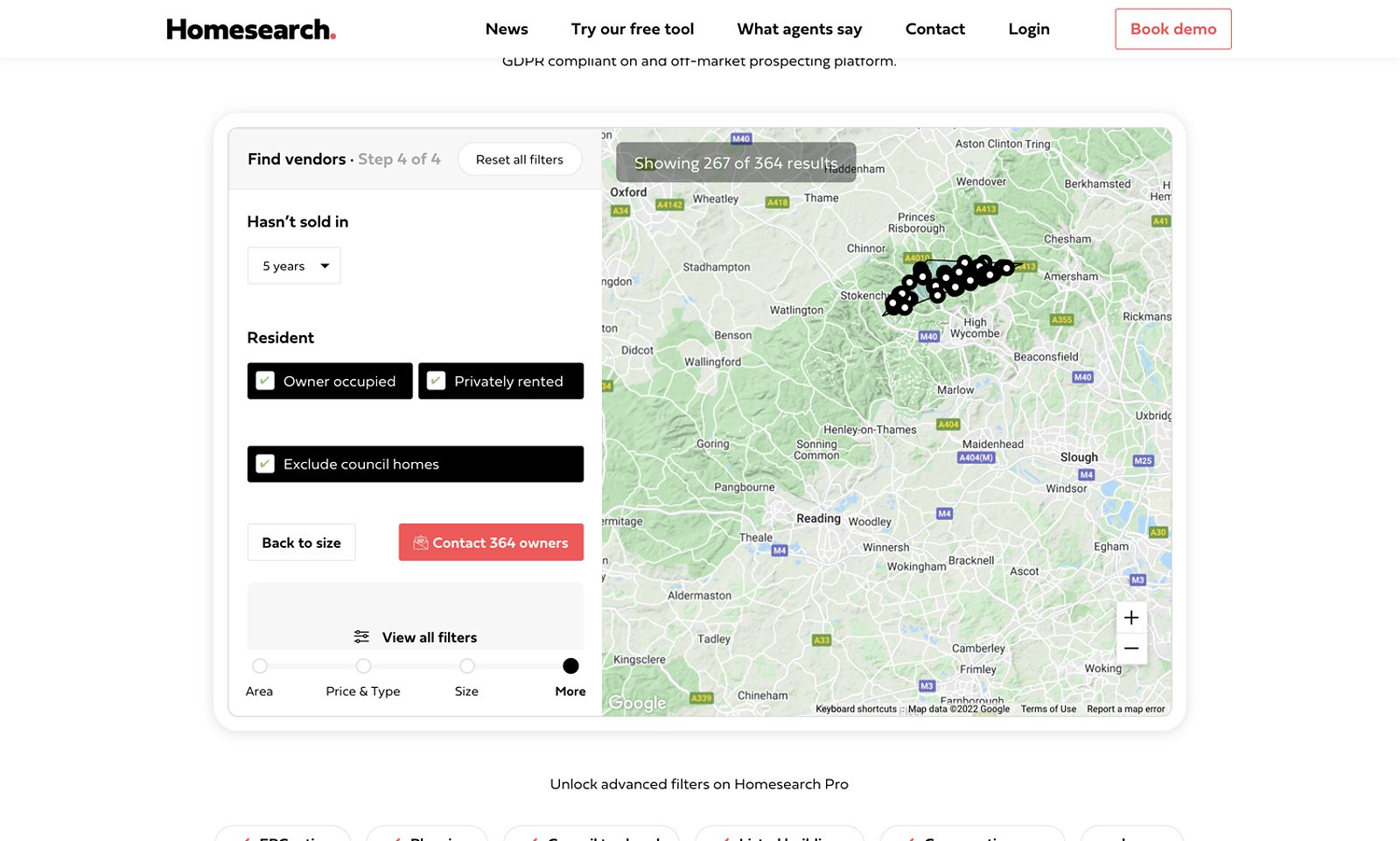
Recent Developments in Google Maps Platform
The Google Maps Platform has continued to evolve, with increasing integration with other Google Cloud services. For example, the platform now offers seamless integration with Google Cloud Storage, allowing businesses to use their own map data and imagery. Additionally, the Google Maps Platform has introduced new features, such as improved geospatial data analysis and enhanced AI-powered location services.
In terms of pricing, Google has made some recent updates to the Google Maps API fees. While the core pricing structure remains similar, there have been adjustments to specific API pricing, such as a reduction in the cost of the Directions API. Small businesses should regularly review the Google Cloud Platform pricing page to stay informed of any changes that may impact their budget.
Case Studies: Real-World Examples of Google Maps API Usage
To demonstrate the practical impact of using the Google Maps API, let’s explore a few real-world case studies showcasing small businesses that have successfully harnessed the power of these services.
Café Blossom: Streamlining Deliveries with the Directions API
Café Blossom, a local coffee shop, utilized the Google Maps Directions API to enhance their delivery operations. By integrating this API, they optimized their delivery routes, resulting in accurate ETAs for customers, reduced missed deliveries, and streamlined operations. As a result, they experienced a 12% increase in customer satisfaction.
Hometown Hardware: Boosting Foot Traffic with the Embed Map
Hometown Hardware, a family-owned retail store, took advantage of the free Google Maps Embed API to prominently display their location on their website. This simple yet effective strategy led to a 20% increase in in-store visits, as customers found it easier to locate and navigate to the store.
Tech Services Inc-: Improving Customer Discovery with Places API
Tech Services Inc., a small IT service provider, integrated the Places API into their website to improve visibility in local search results. By leveraging this API, they increased their online presence and customer inquiries, resulting in a significant uptick in new client acquisitions.
These examples highlight the tangible benefits small businesses can achieve through effective use of the Google Maps Platform, whether through the free Embed option or the more advanced paid APIs.
FAQ
What is the Google Maps Platform pricing model?
The Google Maps Platform operates on a pay-as-you-go pricing model, allowing businesses to pay for the services they use. There is also a $200 monthly credit that can be applied toward API usage.
How can I monitor my API usage?
You can monitor your API usage through the Google Cloud Console, which provides a dashboard to track API calls and set alerts to avoid exceeding your budget.
Are there free options available for using Google Maps?
Yes, the Google Maps Embed API allows businesses to embed maps on their website for free, as long as they stay within the limit of 500,000 map views per month.
What are some alternatives to the Google Maps API?
Some alternatives to the Google Maps API include OpenStreetMap, which is free and customizable, and Mapbox, which offers a flexible pricing model and advanced mapping capabilities.
Conclusion
Effectively managing Google Maps API fees is crucial for small businesses seeking to leverage location services without exceeding their budgets. By understanding the pricing models, utilizing free options, and implementing cost-saving strategies, small businesses can optimize their online presence and enhance their customer engagement.
Remember to regularly monitor your API usage, set appropriate usage quotas, and explore alternative mapping solutions if your business has simpler needs or tighter budgetary constraints. By combining the power of the Google Maps Platform with strategic cost management, small businesses can drive growth and stay competitive in today’s digital landscape.
